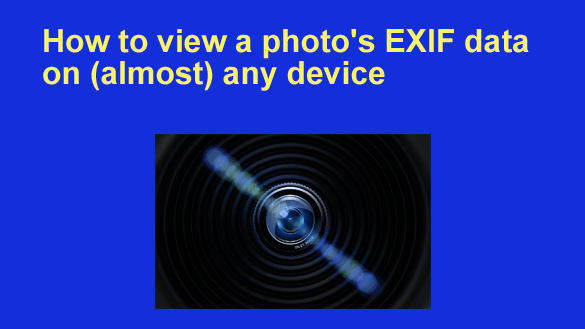 Most modern digital cameras save some very useful information along with the JPEG images they create.
Most modern digital cameras save some very useful information along with the JPEG images they create.
This information is called Exchangeable Image File data, or simply “EXIF data” for short.
For example, if you ever need to know the exact date and time a particular photo was taken or perhaps which camera, shutter speed or aperture was used, you’ll find that info and a lot more listed in the EXIF data.
Many image editing applications will display a photo’s EXIF data, but the quickest and simplest way to see it is built right in to Microsoft Windows and MacOS. It’s also quite easy on most Android and Apple mobile devices using apps that come pre-installed on them.
Follow the steps below for your device to quickly view any photo’s EXIF data… [Read more…]

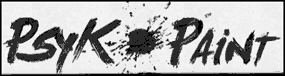 There are a number of programs and apps available for creating paintings from digital photos,and one of my favorites just happens to be completely free. It also runs entirely within your web browser so there is nothing to download or install.
There are a number of programs and apps available for creating paintings from digital photos,and one of my favorites just happens to be completely free. It also runs entirely within your web browser so there is nothing to download or install.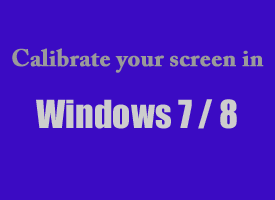 Here’s the scenario: You take a great picture, spiff it up a bit in your favorite photo editing program, then sit back and admire the rich colors that look pretty much exactly as you remember them looking when the picture was taken.
Here’s the scenario: You take a great picture, spiff it up a bit in your favorite photo editing program, then sit back and admire the rich colors that look pretty much exactly as you remember them looking when the picture was taken.