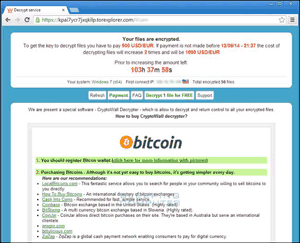 Most folks are now aware of the nasty CryptoLocker ransomeware virus and have learned how to avoid it, but now its equally nasty successor has arrived on the scene.
Most folks are now aware of the nasty CryptoLocker ransomeware virus and have learned how to avoid it, but now its equally nasty successor has arrived on the scene.
Like CryptoLocker before it, CryptoWall takes over your PC and encrypts all the files on the hard drive, then demands that the user pay a hefty ransom in order to have the files un-encrypted. Only this time the ransom is even higher.
The CryptoWall ransom starts out at a whopping $500, then doubles every three days until the user finally gives in and pays the ransom.
To prove that they can indeed un-encrypt your files, the hackers behind CryptoWall will offer to un-encrypt just one of your files for free.
The best way to deal with the CryptoWall threat is to avoid getting it in the first place and be prepared just in case you fall victim to it anyway. Here’s how: [Read more…]