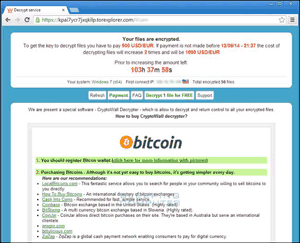 Most folks are now aware of the nasty CryptoLocker ransomeware virus and have learned how to avoid it, but now its equally nasty successor has arrived on the scene.
Most folks are now aware of the nasty CryptoLocker ransomeware virus and have learned how to avoid it, but now its equally nasty successor has arrived on the scene.
Like CryptoLocker before it, CryptoWall takes over your PC and encrypts all the files on the hard drive, then demands that the user pay a hefty ransom in order to have the files un-encrypted. Only this time the ransom is even higher.
The CryptoWall ransom starts out at a whopping $500, then doubles every three days until the user finally gives in and pays the ransom.
To prove that they can indeed un-encrypt your files, the hackers behind CryptoWall will offer to un-encrypt just one of your files for free.
The best way to deal with the CryptoWall threat is to avoid getting it in the first place and be prepared just in case you fall victim to it anyway. Here’s how:
1 – Install high-quality anti-virus software and keep it up to date at all times. I use and recommend the free version of Avast Antivirus.
2 – Always make sure you have a current backup on hand in case your hard drive does get encrypted. Store your backups on an external USB hard drive that is ONLY connected to your PC when you’re are actually using it to create a backup set!
3 – Never click a link in an email unless you are absolutely certain where the link will take you. Hackers are experts at making fake links look legit, and it’s quite easy to fall for a fraudulent link.
4 – Be careful about visiting websites that you are unfamiliar with. And avoid the “dark alleys” of the web altogether, especial porn sites (they are notorious for spreading malware).
5 – Take every post you read on Facebook and other social media sites with a grain of salt and a truckload of skepticism. As the old saying goes, if it sounds to good to be true, it probably is. And if you read it on a social media site, you can pretty much count on it.
Bottom line: The hackers of the world are getting smarter (and more devious) by the day. Always be on guard against any kind of possible deception whenever you are connected to the Internet.
Important: Since this post is a warning about a serious security threat, please consider sharing it on Facebook, Twitter and other social media sites to help get the word out ASAP. Thanks.