 It seems like a new virus or trojan pops up every day, and they tend to get nastier as time goes on. The latest super-threat is the insidious Gameover Zeus virus.
It seems like a new virus or trojan pops up every day, and they tend to get nastier as time goes on. The latest super-threat is the insidious Gameover Zeus virus.
Gameover Zeus is a particularly nasty form of malware. In addition to allowing other viruses (including the equally insidious CryptoLocker) to break into your system, it harvests every scrap of financial information it can find from your computer’s hard drive.
Approximately a quarter of a million people and institutions have fallen victim already, and the combined financial losses are staggering – and growing. [Read more…]
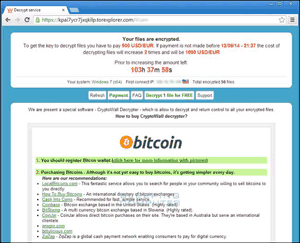 Most folks are now aware of the nasty
Most folks are now aware of the nasty 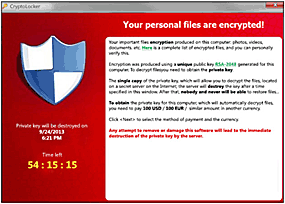 CryptoLocker is an especially insidious form of “Ransomeware” – malware that basically locks up all the user data on your computer’s drives until you fork over some cash to a far-away crook.
CryptoLocker is an especially insidious form of “Ransomeware” – malware that basically locks up all the user data on your computer’s drives until you fork over some cash to a far-away crook.