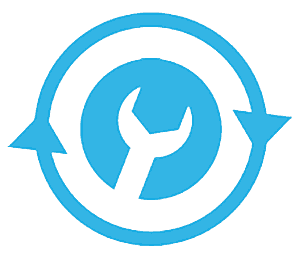 By default, the typical Android phone will let you change 4 or 5 settings from the handy Pull-Down Menu. But if you’re like me you probably have several settings that you change on a regular basis that aren’t accessible from the Pull-Down Menu.
By default, the typical Android phone will let you change 4 or 5 settings from the handy Pull-Down Menu. But if you’re like me you probably have several settings that you change on a regular basis that aren’t accessible from the Pull-Down Menu.
For example, I put my phone in Airplane mode and adjust the screen brightness several times on a typical day, and on my Samsung phone I have to open up the expanded settings menu every time to perform either of those tasks. [Read more…]