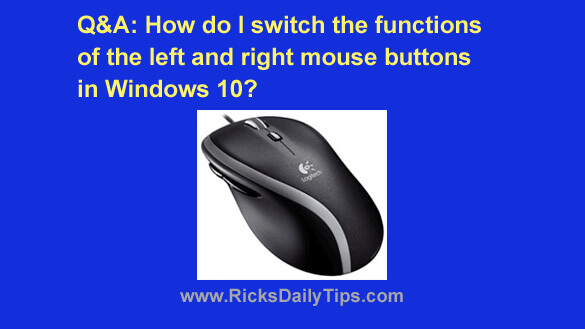 Want to get my easy to follow Tech Tips in your email?
Want to get my easy to follow Tech Tips in your email?
Sign up for my daily Rick’s Tech Tips Newsletter!
Question from Ethan: I recently bought my first Windows computer (an Acer laptop) and I like it ok.
The thing is, I’m left-handed and I find using the left and right mouse buttons to be very awkward.
Someone told me you can switch the functions of the mouse buttons in Windows so left-handed people can click the primary button with their index fingers. Can you tell me how to make this switch?
Rick’s answer: You can easily reverse the functions of the mouse buttons on a Windows PC, Ethan. Just follow the steps below:
1 – Press the Start button to display the Start menu.
2 – Type the words mouse settings into the search box, then select Mouse settings from the list of search results.
3 – Click Additional mouse settings.
4 – Check the box beside Switch primary and secondary buttons.
5 – Click OK.
That’s all there is to switching the functions of the left and right mouse buttons on a PC, Ethan.
Bonus tip: This post explains how to select multiple items with just two mouse clicks.