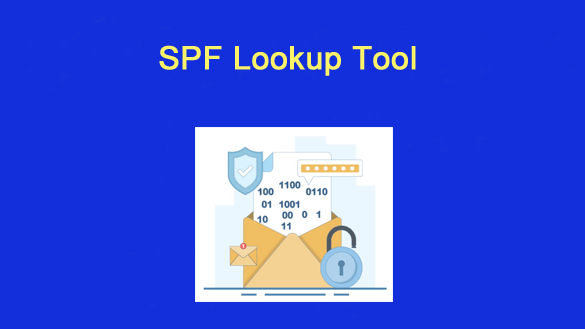 Email is now a highly reliable and commonly utilized method of communication for both personal and professional interactions. Nevertheless, it has also become a key target for cybercriminals who take advantage of weaknesses to execute attacks such as phishing, spoofing, and business email compromise. A powerful defense mechanism against these threats is the Sender Policy Framework (SPF).
Email is now a highly reliable and commonly utilized method of communication for both personal and professional interactions. Nevertheless, it has also become a key target for cybercriminals who take advantage of weaknesses to execute attacks such as phishing, spoofing, and business email compromise. A powerful defense mechanism against these threats is the Sender Policy Framework (SPF).
Utilizing an SPF lookup tool offers organizations essential information regarding the usage of their domain, enabling them to defend against fake sender addresses. By consistently employing an SPF lookup tool or SPF Tool, companies can protect their brand image, enhance email deliverability, and bolster their overall cybersecurity efforts.
Understanding SPF and Its Role in Email Authentication
What Is SPF?
The Sender Policy Framework (SPF) is a protocol used for email authentication that aims to identify and prevent email spoofing. It enables domain administrators to specify which mail servers are permitted to send emails for their domain by listing them in the DNS records. Upon receiving an email, the recipient’s server consults the SPF record to confirm if the originating server is authorized to send messages for that particular domain.
Importance of SPF in Email Security
In the absence of SPF, cybercriminals can manipulate email headers to create fake messages that appear to originate from legitimate sources. This tactic, referred to as email spoofing, is frequently used in phishing attacks aimed at acquiring confidential information. SPF mitigates these threats by permitting only designated servers to send emails for a specific domain.

What Is an SPF Lookup Tool?
Definition and Purpose
An SPF lookup tool serves as a resource for examining and confirming the SPF records associated with a domain. It checks if the domain has an active SPF record and ensures that the email authentication settings are properly set up. This utility also presents a list of approved mail servers that are allowed to send emails on behalf of the domain. Furthermore, it points out any configuration mistakes that might compromise email security.
How It Works
Upon inputting a domain name into the SPF lookup tool, it checks the DNS records associated with that domain to find the SPF entry. Subsequently, the tool analyzes this data and generates a comprehensive report. This process assists organizations in verifying the accuracy of their SPF setup and in detecting any possible weaknesses.
Key Benefits of Using an SPF Lookup Tool
1. Preventing Email Spoofing
A key advantage of using an SPF lookup tool is its role in safeguarding domain owners against spoofing threats. This tool functions by verifying which servers are allowed to send emails, thus ensuring that only approved sources can do so. By blocking cybercriminals from faking sender addresses to mimic trusted domains, businesses can enhance their security measures and preserve their brand integrity.
2. Enhancing Brand Reputation
The reputation of an organization stands as one of its most vital resources, and safeguarding it is crucial for sustained success. Deceptive emails that seem to originate from a reputable brand can swiftly undermine customer trust and harm the organization’s credibility. Regularly checking SPF records using a lookup tool allows companies to reduce this threat. This preventive strategy enhances the legitimacy of their emails and builds stronger trust with their audience.
3. Improving Email Deliverability
Email services like Gmail, Outlook, and Yahoo focus on ensuring that authenticated emails reach users’ inboxes. Domains that have properly set up SPF records are significantly less likely to be caught by spam filters. An SPF lookup tool is essential for checking and managing these configurations. By adhering to authentication standards, it enhances the likelihood of successful email delivery.
4. Detecting Misconfigurations
SPF records can be quite intricate, especially for businesses that utilize various services like marketing tools, customer support systems, and cloud email servers. The complexity of managing these records raises the likelihood of mistakes that could interfere with authentication processes. An SPF lookup tool is useful in identifying problems such as syntax errors or absent entries, and it also highlights any excessive DNS lookups that might jeopardize effective email validation.
5. Supporting Compliance and Security Policies
Numerous sectors impose compliance regulations and cybersecurity protocols that require robust email authentication. Establishing SPF is an essential measure to fulfill these obligations and protect communications. Utilizing an SPF lookup tool guarantees that records are correctly set up and regularly checked. This approach not only demonstrates a commitment to security but also aids organizations in adhering to necessary regulations.
How to Use an SPF Lookup Tool Effectively
- Enter the Domain Name: The initial action is straightforward: enter the domain name you want to examine. This could be the main domain of your organization or a subdomain designated for particular services.
- Review the SPF Record: The tool extracts the SPF record and displays it in a user-friendly layout. This will feature the approved IP addresses, mail servers, and any external services that are allowed to send emails on the domain’s behalf.
- Check for Errors: Numerous tools identify configuration errors like absent “all” mechanisms, incorrect IP addresses, or excessive DNS lookups. By examining these issues, administrators can quickly implement the necessary fixes.
- Update DNS Records: Should you discover any errors or omissions, make sure to revise the DNS records via your domain hosting service. Modifying entries by adding or deleting them guarantees that only valid servers are permitted.
- Re-validate Regularly: Organizations frequently implement new services for marketing automation or customer engagement, making it essential to regularly update SPF records. Conducting routine checks using an SPF lookup tool helps maintain consistent security.
Common Issues Identified by SPF Lookup Tools
- Missing SPF Records: Certain domains might lack a published SPF record, which increases their susceptibility to spoofing attacks. The tool promptly identifies these domains.
- Incorrect Syntax: SPF records must adhere to a particular structure, and even small mistakes in syntax can make them invalid. Various tools are available to detect incorrect characters or mechanisms that are not supported.
- Too Many DNS Lookups: The SPF protocol allows a maximum of 10 DNS lookups for each query. If this threshold is surpassed, the validation process will not succeed, potentially leading to email rejections. Tools designed for lookup analysis can identify when the number of lookups is too high, enabling administrators to optimize their records.
- Overlapping or Redundant Entries: Occasionally, organizations grant permission to the same IP address or mail server on several occasions, leading to unnecessary duplication. Certain tools detect these redundancies to streamline the records.
- Use of “+all” Mechanism: Certain domains incorrectly set up their SPF records with “+all,” which inadvertently permits any server to send emails as if they were from that domain. Tools that perform lookups identify this significant security flaw.
The Role of SPF Lookup Tools in a Multi-Layered Security Strategy
Complementing DKIM and DMARC
SPF serves as a robust mechanism for email authentication; however, its effectiveness is significantly enhanced when combined with DKIM and DMARC. Together, these protocols form a more formidable barrier against spoofing and phishing threats. To bolster this framework, an SPF lookup tool checks the validity of SPF records, ensuring that this essential layer of authentication is consistently maintained and correctly set up.
Supporting Threat Detection
Consistent examination of SPF records allows security teams to identify any atypical or questionable behavior promptly. The emergence of an unrecognized or unauthorized server among the approved sender list could indicate a misconfiguration or possible security breach. Swift detection of these irregularities is crucial in thwarting the malicious exploitation of the domain. This vigilant oversight enhances email security and fosters greater trust.
Protecting Against Business Email Compromise
Scammers often use fake sender addresses in Business Email Compromise (BEC) schemes to trick individuals. An SPF lookup tool plays a crucial role in preventing these deceptive practices by confirming the legitimacy of authorized mail servers. This process guarantees that only verified sources are allowed to send emails for a particular domain. As a result, this additional security measure significantly lowers the chances of falling victim to BEC attacks.

Best Practices for SPF Record Management
- Keep Records Updated: Whenever your organization adopts a new email service provider, make sure to revise your SPF records to incorporate the new servers. Failing to do so may result in valid emails being rejected.
- Minimize DNS Lookups: To stay within the 10-lookup cap, merge records whenever feasible. Opt for subnets rather than specifying individual IP addresses when including ranges.
- Test Before Deploying: Prior to completing any modifications, utilize an SPF lookup tool to verify the record. This will help guarantee a seamless rollout without interfering with email delivery.
- Monitor Reports with DMARC: Combining SPF with DMARC enables organizations to obtain comprehensive reports on their email activities. When these reports are examined in conjunction with SPF lookup outcomes, they provide enhanced insight into possible security risks.
Future of SPF Lookup Tools in Email Security
The advancement of SPF lookup tools in email security is heading towards increased automation, seamless integration, and smarter functionality. As businesses increasingly rely on external services, automated oversight will be essential for ensuring precise documentation. By incorporating AI and connecting with larger security systems, these tools will enable immediate threat identification and offer improved defenses against the changing landscape of email threats.