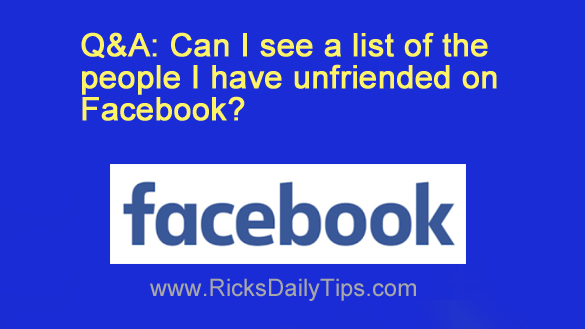
Want to get my easy to follow Tech Tips in your email?
Sign up for my daily Rick’s Tech Tips Newsletter!
Question from Kathleen: Hello, Rick. Is there some way I can check persons I have “unfriended” in Facebook? Love your site and all the great useful tips and tricks you provide. Thank you so much.
Rick’s answer: Thanks for the very kind words, Kathleen. They are greatly appreciated.
To answer your question, there is indeed a way to view a list of the people you have removed from your Facebook Friends list. Just follow the steps below for the device you are using.
Note 1: The steps you’ll need to follow on your particular device might vary just a bit depending on the version of Facebook you’re using. Therefore you should use the procedure below as a general guide.
Note 2: This procedure will only show the people you have removed from your own Friends list (i.e. people you have unfriended). It will not show people who have removed you from their Friends list (i.e. people who unfriended you).
If you’re using Facebook in a web browser on a laptop or desktop computer:
1 – Click your small profile picture avatar in the top-right corner of the Facebook window, then select Settings & privacy from the drop-down menu.
2 – Click Activity log.
3 – Click Your friends.
4 – In the left-hand pane, click Removed friends.
You should now see a list of the people you have unfriended on Facebook (and the date on which you unfriended them).
If you’re using the Facebook app on a mobile device:
1 – Tap your small profile picture avatar in the top-right corner of the screen, then tap the gear-shaped Settings icon.
2 – Scroll down to the “Your activity” section and tap Activity log.
3 – Tap Activity history.
4 – Tap Filters.
5 – Tap Categories.
6 – Tap Connections.
7 – Tap Friends.
8 – Tap Removed friends.
You should now see a list of the people you have unfriended on Facebook (and the date on which you unfriended them).