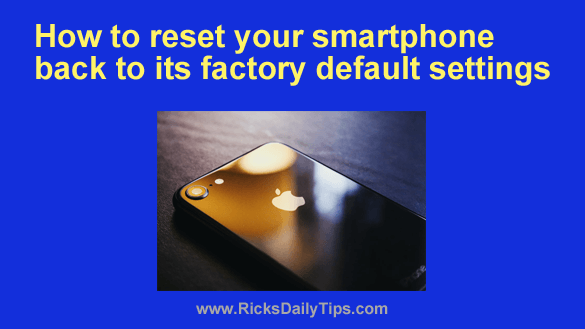 Although it can be a hassle, It sometimes becomes necessary toreset our smartphones back to the factory default settings.
Although it can be a hassle, It sometimes becomes necessary toreset our smartphones back to the factory default settings.
Let’s face it, sometimes the operating system or an app gets so messed up that a factory reset is the only viable option for fixing the problem without sending the phone off or hiring a tech to fix it for us.
It’s also a good idea to reset your phone before giving it away or selling it to a third party, even if the recipient is someone you trust.
It’s not difficult at all to reset an Android phone or iPhone back to its factory default settings. Here’s how to do it:
First, backup all the data on your phone that you’ll want to restore after you perform the reset, then continue as directed below depending on your phone type.
Important: The procedure for resetting any device can vary a bit from one manufacturer / model to another. Therefore you should use the steps listed below as a general guide.
If you phone is an Android:
Tap Settings > Privacy > Factory data reset > Reset phone > Erase everything
If you have an iPhone:
1 – Tap Settings > General> Reset > Erase All Content and Settings
2 – Enter your iPhone’s passcode, then tap Erase iPhone