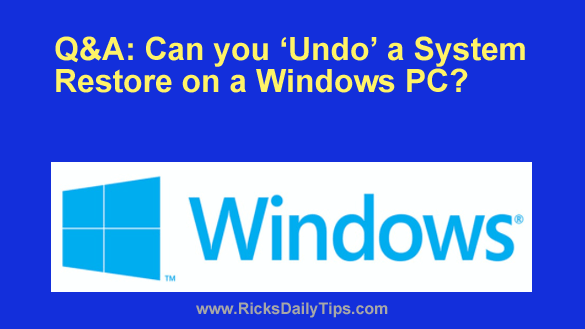 Want to get my easy to follow Tech Tips in your email?
Want to get my easy to follow Tech Tips in your email?
Sign up for my daily Rick’s Tech Tips Newsletter!
Question from Edward: Hello, Rick. Love your site! I hope you can answer a question for me.
I downloaded a game onto my Dell laptop a few days ago and I immediately started getting lots of pop-up ads on my screen.
I uninstalled the game but I’m still getting the pop-ups. I read in a Windows forum that a System Restore should fix the problem but that there are no guarantees.
My question is can a System Restore be reversed if it doesn’t fix the problem (0r if causes more problems)?
Rick’s answer: Edward, the short answer to your question is yes. You can indeed “undo” a System Restore in both Windows 10 and Windows 11.
All you have to do is load the System Restore utility again and click Undo System Restore.
However, that being said, there’s a good chance that simply performing a System Restore won’t completely resolve your issue.
You didn’t provide any details about the game you downloaded, but if it was a free download it probably placed a bunch of malware on your machine that’s causing you to get all those pop-up windows.
If this is indeed the case a successful System Restore would likely fix the pop-up issue, but that fix could well be temporary because the malware infection might lurking about in a file that won’t be affected by the System Restore.
I do believe it would be a good idea to go ahead and do a System Restore back to a time right before you installed the game. But I also recommend following the steps listed in this post to thoroughly scan your system for malware.
Important: If you ran System Restore from within Safe Mode you won’t be able to undo the procedure. But you can always run System Restore again and choose an earlier Restore Point.
I hope this helps, Edward. Good luck!
Bonus tip: If you want the best protection you can get against viruses AND other forms of malware that regular antivirus apps don’t even check for, I personally use (and strongly recommend) Malwarebytes. (#ad)