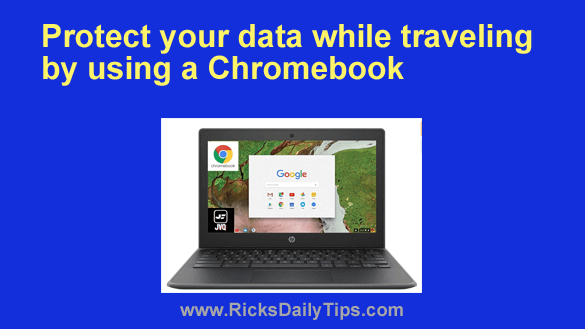Want to get my easy to follow Tech Tips in your email?
Sign up for my daily Rick’s Tech Tips Newsletter!
Note: The links in this post are affiliate links.
Do you travel often for either work or pleasure?
If so, you probably worry about the possibility of a thief absconding with your laptop along with all the sensitive data that’s stored on it.
And that’s indeed a real concern since most Windows PCs, by default, do a poor job at protecting stored data from prying eyes – even if the machine is protected with a password or PIN.
But there’s one very easy way to prevent your private information from falling into a thief’s hands…
You can get yourself a Chromebook and use it as your travel laptop instead of your regular Windows laptop.
As you might already know, Chromebooks are encrypted by default so what little actual info that’s stored on it is accessible only to you.
What’s more, Chromebooks store the vast majority of your information on Google’s encrypted servers so that info will remain protected as well.
In a nutshell, a thief won’t have access to any of your private information whatsoever as long as the machine is protected with a strong password or PIN.
That means if your Chromebook ever gets stolen all you’ll really be out is the cost of the hardware itself since the thief won’t be able to access any of your sensitive information.
Chromebooks also have the advantage of typically being smaller and lighter than most Windows laptops, making them easier to carry around as you travel hither and yon.
And there’s still another important advantage to using a Chromebook…
Since they are typically cheaper than most Windows laptops, replacing a lost or stolen Chromebook will cost you a lot less than replacing a typical Windows laptop.
How cheap are they? As you can see right here, some models cost less than $200!
Bottom line: You’ll be able to breathe a lot easier while you’re traveling if know you the data on your laptop isn’t going to fall into the hands of a thieving hacker.
Using a Chromebook while you’re “on the road” can give you that peace of mind.