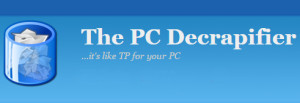 Are you planning to buy a brand new Windows computer?
Are you planning to buy a brand new Windows computer?
If so, there are a couple of things you need to do the very first time you run it:
1 – Ensure that it’s protected with an effective anti-virus program.
2 – Keep your PC malware-free!
In a perfect world, this wouldn’t even be necessary, but sadly it is.
As a way of making extra money from each sale, some PC manufacturers ship their systems to retailers absolutely loaded down with trial-ware and other “extra” software.
Removing these annoying “gifts” manually can be a time consuming pain, but PC Decrapifier does it all for you, quickly and safely.
Even if your computer isn’t new it is probably cluttered up with all kinds of junk that either came with the PC when it was new or was acquired over time. I’ve used PC Decrapifier for years and highly recommend it. It’s a free download for private users.
Bottom line: You don’t have to settle for a new computer that’s loaded down will extra software that you’ll never need or use.
Bonus tip #1: After you get your new PC all set up with the programs and apps you plan to use, that’ll be a great time to create a System Image backup to ensure that you’ll be able to quickly get your entire file system back to that state if you ever need to reformat or replace your hard drive.
Bonus tip #2: This post explains how to enable the F8 key for booting into “Safe Mode” in Windows 10.
Bonus tip #3: Want to make sure you never miss one of my tips? Click here to join my Rick’s Tech Tips Facebook Group!
If Facebook isn’t your cup of tea, I invite you to sign up for my Rick’s Daily Tips Daily Update Newsletter.
Want to ask Rick a tech question? Click here and send it in!
If you found this post useful, would you mind helping me out by sharing it? Just click one of the handy social media sharing buttons below.