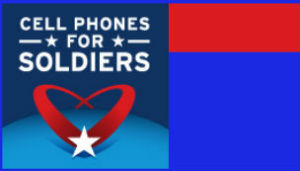Question from Dennis J.: Hi Rick. I have a quick question about Facebook and I’m hoping you can answer it for me.
Question from Dennis J.: Hi Rick. I have a quick question about Facebook and I’m hoping you can answer it for me.
Is there any way to keep my Facebook friends from being notified when I add a new friend? Some of them get jealous when I add certain people.
If you can tell me how to prevent the new friend notifications from being sent out I’ll appreciate it more than you know.
Rick’s answer: [Read more…]
 Like it or not, the future of Windows computers lies in Windows 10.
Like it or not, the future of Windows computers lies in Windows 10. Question from Elaine:
Question from Elaine: