 Question from Doreen: I always try to send birthday greetings to all of my Facebook friends on their actual birthdays, but sometimes things come up and I can’t get on Facebook at all on a given day.
Question from Doreen: I always try to send birthday greetings to all of my Facebook friends on their actual birthdays, but sometimes things come up and I can’t get on Facebook at all on a given day.
When I log into Facebook the next day, the birthdays from the day before are gone.
Is there a way to see yesterday’s birthdays on Facebook? [Read more…]
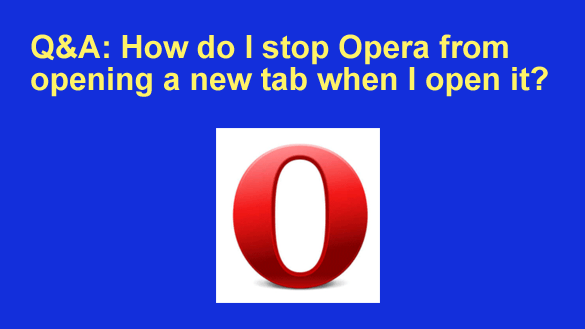 Question from Gene:
Question from Gene: If you ask 100 people what’s the easiest way to find a cell phone that has been misplaced inside your home, chances are 99 of them will say call it with another phone and track it down by the ringing sound.
If you ask 100 people what’s the easiest way to find a cell phone that has been misplaced inside your home, chances are 99 of them will say call it with another phone and track it down by the ringing sound.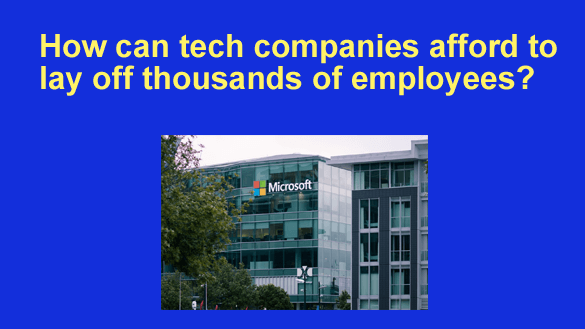 <I’m Confused>
<I’m Confused> Question from Twyla :
Question from Twyla :