 Employee engagement has become a focus for companies aiming to enhance productivity and retain talent in today’s fast-paced and data-driven business world.
Employee engagement has become a focus for companies aiming to enhance productivity and retain talent in today’s fast-paced and data-driven business world.
One innovative solution that has gained popularity recently is the incorporation of gamification into employee engagement software.
By integrating game elements and mechanics into the work environment, companies are discovering ways to motivate and inspire their employees. [Read more…]
 When you’re trying to make a sale, especially in a field like e-commerce that deals with so many different products, knowing which product to offer can make the biggest difference.
When you’re trying to make a sale, especially in a field like e-commerce that deals with so many different products, knowing which product to offer can make the biggest difference.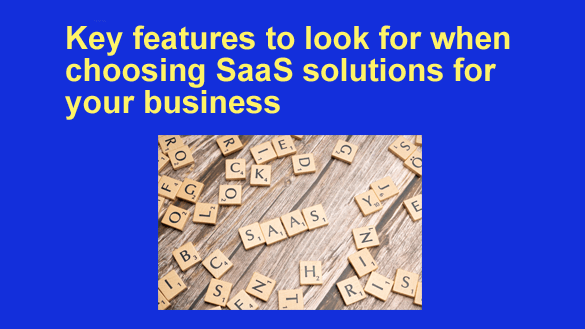 In today’s fast-paced digital world, businesses increasingly rely on SaaS (Software as a Service) solutions to manage their operations efficiently.
In today’s fast-paced digital world, businesses increasingly rely on SaaS (Software as a Service) solutions to manage their operations efficiently.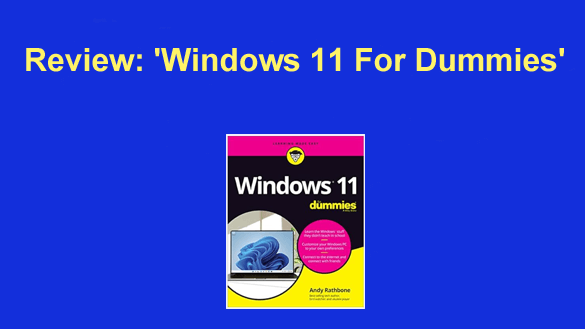
 Remote work has become
Remote work has become