 Note: The links in this post are affiliate links.
Note: The links in this post are affiliate links.
Regular readers of this blog know that I’m a huge fan of Amazon, and I’m always eager to share ways you can use it more efficiently and save money while shopping there.
Today I want to tell you about Amazon coupons, a fantastic way to save a bundle off Amazon’s already great prices on tons of products. [Read more…]
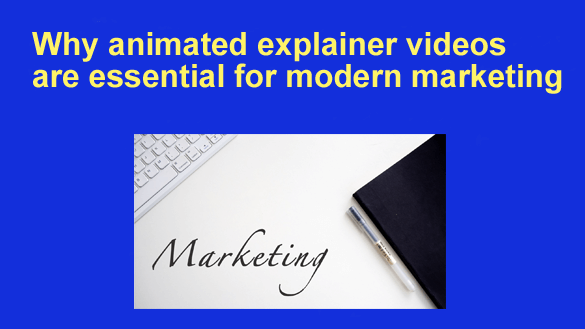 In this fast-paced digital age, capturing attention can feel like trying to catch a butterfly with chopsticks. Enter the superhero of content marketing—the animated explainer video.
In this fast-paced digital age, capturing attention can feel like trying to catch a butterfly with chopsticks. Enter the superhero of content marketing—the animated explainer video.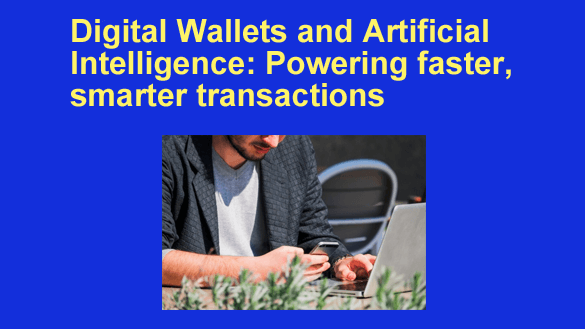 The rapid evolution of financial technology has paved the way for significant advancements in how we conduct transactions. Among the most notable innovations are digital wallets, which have transformed how consumers manage and use their finances.
The rapid evolution of financial technology has paved the way for significant advancements in how we conduct transactions. Among the most notable innovations are digital wallets, which have transformed how consumers manage and use their finances.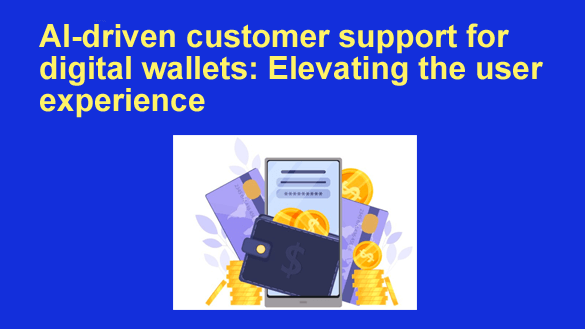 The digital wallet landscape has experienced tremendous growth in recent years, providing users with seamless payment solutions, quick transactions, and greater financial management capabilities.
The digital wallet landscape has experienced tremendous growth in recent years, providing users with seamless payment solutions, quick transactions, and greater financial management capabilities. Rick’s Tech Tips Newsletter
Rick’s Tech Tips Newsletter