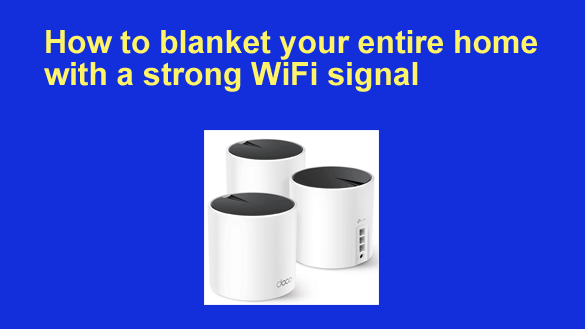 Note: The links in this post are affiliate links.
Note: The links in this post are affiliate links.
Most families these days have multiple gadgets that connect to the Internet via a WiFi connection.
Whether it’s a smart phone, a tablet, a laptop computer or even a smart TV, it’s probably pretty close to useless in the areas of your home where there isn’t a usable WiFi signal available.
If you have a large home, there are probably several rooms where you simply cannot get your devices to connect to your wireless router, especially if it’s an extra long or multi-story house.
Luckily, there are several things you can do to ensure that your family will be able to use their various devices most anywhere inside your home.
First, try moving your router to a more central location in your home if it’s possible to do so. Also try to place it on a high shelf that’s far away from any large metal objects.
Moving your router just a few feet could make a big enough difference to allow your wireless network’s WiFi signal to reach into every nook and cranny of your home.
If moving the router doesn’t help (or isn’t possible) you can install an awesome TP-Link Deco AX3000 WiFi 6 Mesh System.
This is what I use in my home and office to beam a strong WiFi signal into every room in my home, including the basement, the garage and even a near-by, but detached outbuilding.
This is a three-piece kit that consists of a base station and two satellite units all working together to provide strong WiFi coverage to every nook-and-cranny of a structure. It’s easy to install and set up and it works amazingly well.
And finally, make sure your home’s WiFi network is locked down tight by enabling the strongest encryption method that your router and your devices support. The best way to do that is to use strong, hard-to-break passwords on both your WiFi network and your router itself.
This is very important because neighbors piggy-backing on your wireless network will slow it down, and the effects will be a lot more noticeable in the rooms where the WiFi signal is the weakest. Of course this also avoids the very real security risks associated with having strangers piggy-backing off your network.
Bottom line: Your family doesn’t have to live with weak WiFi signals and dead spots in the distant areas of your home. The solutions mentioned above should work quite well for you.