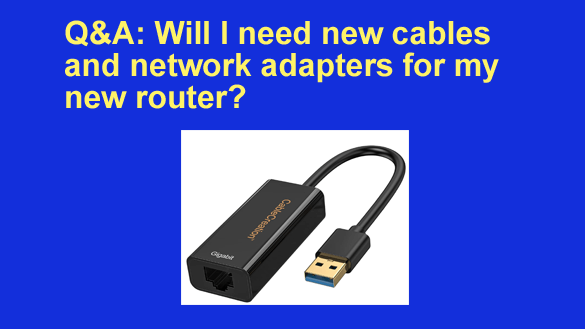 Note: The links in this post are affiliate links.
Note: The links in this post are affiliate links.
Question from Nina: I have what’s probably a really basic question about networking.
I just bought a new router that has 1 Gb wired Ethernet ports on it. My kids and I have three desktop PCs that were all wired to an older (and much slower) router.
Do I need to buy new Ethernet cables and network adapters for the PCs in order to take advantage of the much faster speed supported by the new router?
Rick’s answer: Congrats on the new router, Nina. The answer to your question is maybe, depending on several variables.
First of all, what download speed are you getting with your current Internet service? If it’s 200 Mbps or lower then upgrading your Ethernet adapters and cables probably won’t make a noticeable difference in your overall Internet experience, especially if all you and your kids do is get on the Internet for web surfing, Facebooking, emailing and chatting.
However, if you and your kids transfer lots of large files between your computers and/or do a lot of video streaming, then upgrading your older hardware to 1 Gbps to match the wired Ethernet ports on the router could definitely make a big difference.
If your family has an Internet connection that’s faster than 200 Mbps then upgrading your computers by adding 1GB wired Ethernet adapters would likely be a great investment.
If you do end up adding Gigabit Ethernet adapters to your PCs I strongly recommend that you go ahead and replace your old cables with new CAT 6e Ethernet cables as well.
And finally, everything I said above only applies if you won’t be switching your connections to WiFi (which you can easily do by adding a WiFi networking adapter to each machine). If you switch the machines over to WiFi you won’t need the wired Ethernet connections at all.
I hope this helps, Nina. Good luck!
Update from Nina: Thanks, Rick. Based on your answer it appears that we’ll be fine just keeping things as they are because our Internet connection is only 75 Mbps. I really appreciate your advice because you probably saved me a lot of money.