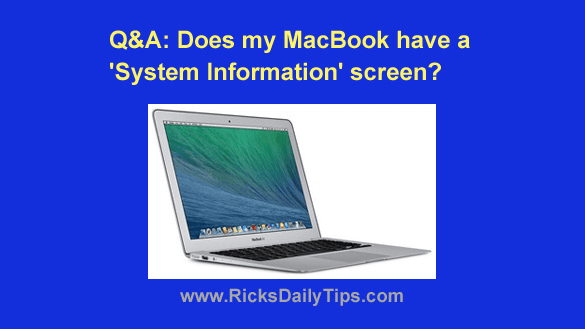 Note: The links in this post are affiliate links.
Note: The links in this post are affiliate links.
Question from Keith: Hi, Rick. I hope you can help me figure out what I just bought.
One of my neighbors sold me a used MacBook that she inherited after a family member passed away. She let me have it for $50 just to get rid of it!
She doesn’t really know anything about the model or specs of the machine, and I don’t either because I’m a Windows guy. All we know is it’s a MacBook.
What I’d like to know is do Macs have a ‘System Information’ screen like the one in Windows that’ll tell me what’s inside this thing? I plan to sell it (hopefully at a profit) so I need to know exactly what’s in it.
Rick’s answer: Yes Keith, your MacBook does have a System Information screen that displays several quite a few useful system specs. And luckily, it’s very easy to find. Here’s how:
1 – Click the Apple icon that’s located in the upper left-hand corner of the screen.
2 – Select About This Mac from the drop-down menu. The System Information window will open.
3 – Select the various tabs along the top of the window to display the info on their sub-windows. You’ll find there’s plenty of useful technical info and specs listed in there!
That’s all there is to it Keith. And by the way, it sounds like you got a great deal and I’m guessing that you’ll make a tidy profit.
Best of luck to you with the sale of your newly-discovered MacBook!
Bonus tip: If you change your mind and decide to keep your MacBook, I recommend picking up a copy of MacBook for Dummies.
It’s an excellent book that will teach you everything you need to know to get started using your MacBook.