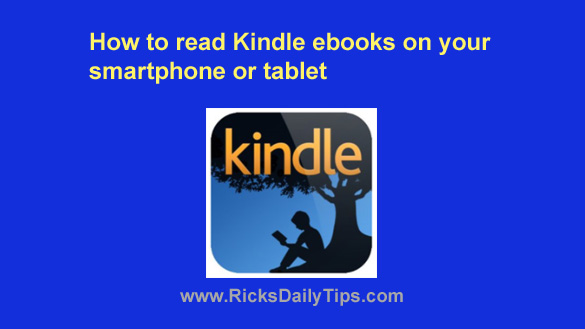 Note: The links in this post are affiliate links.
Note: The links in this post are affiliate links.
You probably already know Amazon offers over millions of ebooks and a huge selection of magazines and newspapers for immediate download to Kindle devices.
You might also already be aware that many of the ebooks on Amazon cost just 99 cents each, and many more cost nothing at all (as in they are absolutely free)!
What you might not be aware of however is you don’t really have to have a Kindle device in order to download and enjoy all of those great Kindle products.
If you have at least one of the following devices you can install the free Kindle App and enjoy all of that great Kindle content just as easily as you would with an actual Kindle device:
- Android smartphone
- Android tablet
- iPhone
- iPad
- Windows PC
- Windows tablet
- Mac
The Kindle app will allow you to easily purchase and download ebooks that are perfectly formatted for your device, ensuring the best possible reading experience.
The list of great features available in the Kindle app is way too long to list in this post, but I think you’ll really like them.
All you need to do to install the app is to log into your device’s app store and search for kindle app.
Install the app and you’ll be all set to enjoy ant Kindle content your heart desires without having to shell out the bucks required to purchase a Kindle device!
Click here to read more about the awesome free Kindle app at Amazon.