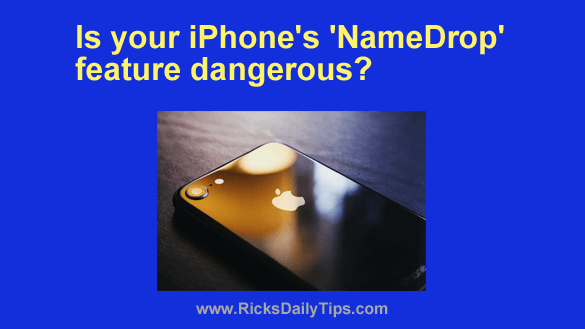 If you use Facebook you’ve probably been seeing posts warning you about NameDrop, a new iPhone feature included with iOS 17 that allows two iPhone users to exchange contact information just by bringing their iPhones into very close proximity to one another.
If you use Facebook you’ve probably been seeing posts warning you about NameDrop, a new iPhone feature included with iOS 17 that allows two iPhone users to exchange contact information just by bringing their iPhones into very close proximity to one another.
These dire-sounding posts tend to vary a bit, but most of them read something like this:
“BEWARE! If you have an iPhone and have done the recent iOS 17 update. They have set a new feature called NameDrop to default ON. This allows the sharing of contact info just by bringing your phones close together.”
That warning makes NameDrop sound rather ominous, but is it really?
Well, the answer in my humble opinion is no.
Regular readers of this blog and my Tech Tip Newsletter know how much importance I place on privacy and security. Trust me, if I thought NameDrop posed a serious threat to either I would certainly say so.
To start, let’s discuss how NameDrop works…
When you encounter another iPhone user who you want to share your contact info with, simply place your iPhone directly above the other person’s iPhone. The two devices typically have to be really close together for this to work – almost touching one another in fact.
Once the phones have recognized one another a message will pop up on both phones asking each person if they want to:
a) just receive the other party’s contact info
b) receive the other party’s info and share your info with them as well
No action is taken and no info is shared unless and until you choose one of those options. No exchange of information takes place automatically.
If somehow the NameDrop feature gets activated accidentally (which is extremely unlikely since the phones have to be so close together), all you have to do is move the phones away from each other and the entire process is canceled.
In short, NameDrop will not share your info with another iPhone user without your explicit permission (which you give by selecting one the two options mentioned above).
Another important point is not all of your personal info is exchanged every time. You’ll have the opportunity to either share or keep secret any or all of your personal info. If you want to share just your name and phone number, you can.
Now that we have the basics out of the way, you might be wondering why you might want to have NameDrop activated in the first place. Well, truth be told, most users don’t really need it and will never use it. For those folks I do recommend turning the NameDrop feature off in the settings (more on that below).
However, there are situations in which NameDrop can come in pretty handy. For example, let’s say you’re at a trade show, a family reunion, a class reunion or some other place where you’re sure to meet or see several people you’ll want to keep in touch with in the future. NameDrop will make it very easy to quickly exchange contact info with several people in a hurry.
In my opinion the best course of action is to disable NameDrop for everyday use of your iPhone and only enable it during the rare times when you might need it. You can then disable it again after the event is over.
Luckily, disabling NameDrop is easy. Just follow these steps:
1 – Tap your phone’s gear-shaped Settings icon.
2 – Tap General.
3 – Tap AirDrop.
4 – Toggle the “Bring Devices Together” option to Off.
That’s all there is to disabling NameDrop on your iPhone. To re-enable it simply repeat the steps above and turn NameDrop back On in step 4.