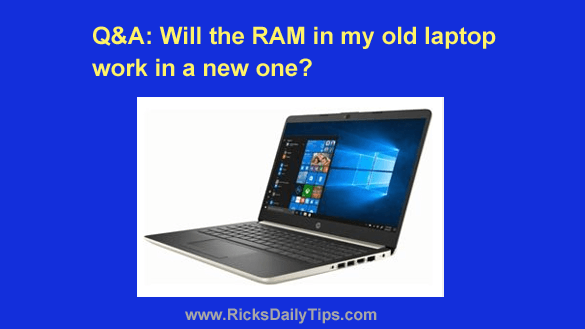 Want to get my easy to follow Tech Tips in your email?
Want to get my easy to follow Tech Tips in your email?
Sign up for my daily Rick’s Tech Tips Newsletter!
Note: The links in this post are affiliate links.
Question from Mike: I know it’s time to buy a new laptop and I’m looking to save as much money as possible.
The machine I’m replacing is a Dell Inspiron 14 5000 that I bought back in January 2015.
Since the old Dell has 16GB of RAM in it I was wondering if it’s possible to buy a new laptop with just 4GB of RAM and then swap the RAM from the Dell into the new laptop?
Like I said, I’m on a pretty tight budget and that would save me a few bucks if it’s possible to do it.
Thanks for your help on this!
Rick’s answer: I hate to be the bearer of bad news Mike, but I’m afraid the answer to your question is no. Your old Dell laptop uses DDR3 RAM, which is no longer used in new computers.
Most any new laptop you purchase nowadays is virtually certain to use either DDR4 or DDR5 RAM, neither of which is “backwards compatible” with DDR3 RAM.
I’m afraid there’s just no way you would be able to use the RAM from the old Dell laptop in whichever new laptop you decide to buy.
Now that we have the bad news out of the way, here’s a bit of good news…
Compared to the prices of RAM in times past, RAM is actually relatively cheap these days.
If you decide to go ahead and purchase a new laptop with 16GB of RAM already installed, the “premium” you’ll have to pay for the upgrade from that model’s base amount of RAM to 16GB will likely be less than the extra amount you paid to get 16GB in your old Dell.
Bottom line: Newer (and faster) generations of RAM are released every few years, and they are never backwards-compatible with previous generations.
While it’s unfortunate that you typically can’t re-use older RAM in new computers, I believe the increased speed and capabilities of the latest RAM make the trade-off worth it (especially given the current relatively low price of RAM in general).