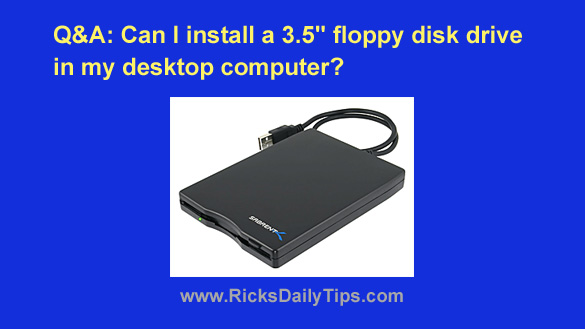 Note: The links in this post are affiliate links.
Note: The links in this post are affiliate links.
Question from Deidra: Hi, Rick. I have a question for you.
Is it possible to install a floppy disk drive in a Dell Optiplex 7050 SFF computer?
The reason I’m asking is because the beloved, but ancient computer I use in my fabric shop has finally bitten the dust.
I’ve replaced it with a refurbished Dell Optiplex 7050 SFF that works great, but all of my data files are on 1.44MB floppy disks.
I found out today that the company that wrote the software I use has a new version available that’ll work on my new computer and my existing data files, but I’ll need to retrieve those files from the floppy disks.
I was hoping I could just buy a floppy drive and install it in the Dell. Is that possible? Can you even still buy a floppy disk drive?
As you can tell, I’m a little on the dumb side when it comes to computers.
Rick’s answer: Deidra, with a few modifications you could indeed install a 3.5″ floppy drive in your Dell Optiplex 7050 SFF. And believe it or not, internal 3.5 inch floppy drives are still available.
However, in my opinion the limited benefits you would reap from adding an internal floppy drive don’t justify the effort that would be required to make it happen.
That being said, I have a great solution for you that’s both extremely easy to implement and very affordable: Simply purchase an external USB floppy drive.
These drives are actually quite inexpensive. Amazon has several to choose from, including this one that costs about what you’d pay for a large pizza.
All you’d have to do is plug the drive into an open USB port. Windows will detect it and you’ll be in business in no time.
You’ll then be able to copy the files from the floppy disks onto the hard drive, then unplug the floppy drive and set it on a shelf somewhere in case you ever need it again.
I hope this helps, Deidra. Good luck!