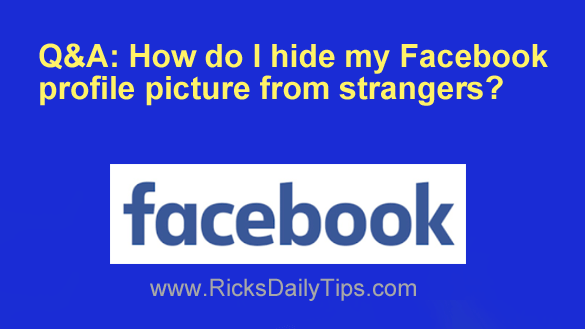 Question from Liz: I recently found out that everyone who looks at my Facebook can see my profile picture.
Question from Liz: I recently found out that everyone who looks at my Facebook can see my profile picture.
I don’t like that because I don’t want all the stalkers and scammers that are on Facebook to be able to see any of my pictures.
Lord only knows what they could do with it if they ever managed to steal one of them.
I finally got my settings changed to where it hides my posts and the rest of my pictures from strangers, but my profile picture is always visible even with its privacy set to “Only Me”.
How can I make it so that only the people who are actually friends with me on Facebook can see my profile picture?
Rick’s answer: I agree with you Liz, and your concern is certainly a valid one.
It would be great if Facebook would allow you to hide your profile picture from the public, but I’m afraid they just won’t.
The settings dealing with the privacy of profile pictures has changed over years, and unfortunately it isn’t possible to hide them at this time.
Truth be told, anyone and everyone who can view your Timeline and About pages can also view both your profile picture and cover photo. There’s no way to hide them from any other Facebook user short of either deactivating or deleting your account.
Now all of the above being said, there are a couple of things you can do to discourage scammers from stealing your profile photo and using it for nefarious means:
1 – You can change it to a really small thumbnail-sized photo. That will make it pretty much useless to anyone who might want to steal it and alter it in some way.
2 – Change your profile photo to a photo of something else. You could use a photo of your favorite flower, your favorite beach or even a portrait of your pet.
Facebook really wants your profile photo the be a picture of you, but millions of folks use other types of photos without ever suffering any consequences whatsoever.
The bottom line is Facebook won’t allow you to hide your profile photo from the public, but you can do the things I mentioned above to make it less appealing (and virtually useless) to scammers and stalkers.
I hope this help, Liz. Good luck!