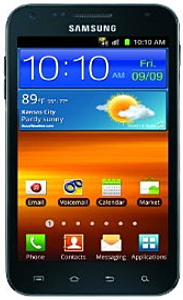 Question from Evan: I have a Sprint Samsung Galaxy S II Epic Touch 4G that keeps turning the Wi-Fi on all by itself. I can go into the settings and turn it off, but the next thing I know the Wi-Fi is enabled once again. I’ve had this phone for a long time and it only started doing this about a month ago. Can you tell me how to fix it? It’s driving me bonkers!
Question from Evan: I have a Sprint Samsung Galaxy S II Epic Touch 4G that keeps turning the Wi-Fi on all by itself. I can go into the settings and turn it off, but the next thing I know the Wi-Fi is enabled once again. I’ve had this phone for a long time and it only started doing this about a month ago. Can you tell me how to fix it? It’s driving me bonkers!
Rick’s answer: Evan, this is a fairly common problem among Sprint Android phones, and it isn’t limited to your particular model. The culprit is a pre-installed app called Sprint Connections Optimizer.
Sprint’s stated purpose for this app is to automatically connect your phone to any available Wi-Fi connection that you have used previously whenever it becomes available in order to speed up your data service. But I believe the real reason for it is to keep you off the Sprint data network as much as possible, freeing up available bandwidth for other users.
This isn’t necessarily a bad thing since Wi-Fi is a lot faster than 3G, but the choice should be yours as to when you want the Connections Optimizer app to scan for and switch to a Wi-Fi connection. You can easily disable the Connections Optimizer app, and it usually obeys. But some third party apps love to go rogue and turn it right back on whenever you come within range of a trusted Wi-Fi network. And that’s just plain annoying.
Since you mentioned that this problem started occurring about a month ago I’m guessing that you downloaded an app at that time that keeps turning on the Sprint Connections Optimizer without your permission. It should be easy to track it down. Simply disable or uninstall all the apps you have installed recently one at a time until your phone’s Wi-Fi stops being turned on without your permission.
In the meantime you can manually close the Connections Optimizer app whenever it gets turned on. Here’s how:
1 – Tap Settings>Applications>Manage Applications>All.
2 – Scroll down to Sprint Connections Optimizer, tap it, then tap Force Stop.
Note to other users struggling with this same issue: Depending on your phone, you might need to look elsewhere in your Settings menu for the app. As always, your “milage” may vary.
This will temporarily turn off the Connections Optimizer app, but until you find out which app(s) is turning it on you’ll have to do it over and over again.
Update from Evan: Thanks Rick. The only app that I had downloaded during that timeframe was a game for my little girl to play while we are in church. I uninstalled it and the problem seems to have disappeared. I really appreciate your help!
Do you have a tech question of your own for Rick? Click here and send it in!