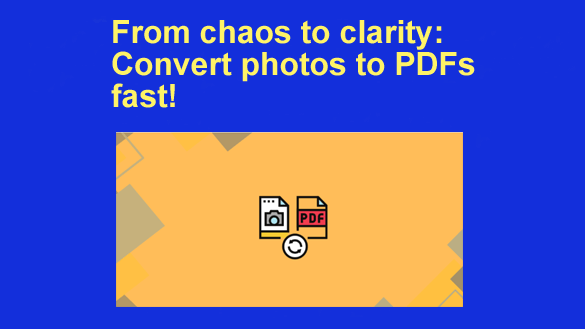 Converting photos to PDF is a versatile process that can be performed on a variety of devices. This process is especially useful when you want to maintain high image quality while optimizing file size.
Converting photos to PDF is a versatile process that can be performed on a variety of devices. This process is especially useful when you want to maintain high image quality while optimizing file size.
There are many conversion methods available today – from built-in system functions, through desktop and mobile applications, to online tools. Each solution has its advantages and can be tailored to the individual needs of the user.
Converting Photos to PDF On a Computer
How to make photos into PDF on your computer? The easiest method is to use the built-in functions of the operating system. Windows and macOS offer a number of tools that allow you to quickly and efficiently convert photos to PDF.
To convert photos to PDF, you can use both free and paid programs. Each of these solutions has its advantages – from simple converters to advanced tools with additional editing functions, such as SwifDoo PDF Pro.
Free Programs to Create PDF from Photos
There are many programs available on the market that will help you combine photos into PDF. The most popular are PDF24 Creator, PDFCreator and IrfanView. Each of them offers an intuitive interface and basic conversion functions.
Converting Photos to PDF Over the Phone
Mobile devices offer a convenient way to create PDFs from photos right on your smartphone. Most modern phones have built-in tools for basic conversion. Additionally, you can find dozens of specialized PDF creators in app stores.
Best Mobile Apps for Converting Photos
To efficiently convert JPG to PDF on your phone, it is worth using dedicated applications. They offer more possibilities than system solutions, and are also easy to use.
- Adobe Scan – a professional tool with OCR function and automatic quality optimization.
- Microsoft Lens – great integration with Office, advanced editing.
- CamScanner – rich set of editing tools, cloud storage.
- Simple Scanner – minimalist interface, fast conversion without unnecessary functions.
Online Tools to Convert Photos to PDF
Online converters are a quick solution when you want to convert photos to PDF without installing programs. They work in the browser and usually offer basic editing functions. They are especially useful for one-time conversions, some of them also offer versatile conversion options such as PDF to IMG, PDF to DWG, etc.
Maintain High Quality Photos in a PDF File
The key to maintaining high quality when converting photos to PDF is to choose the right compression parameters. Too aggressive compression can significantly reduce image quality. It is worth finding the golden mean between file size and quality.
The PDF format offers a variety of image compression methods, including lossless and lossy. For photographic images, JPEG compression with high quality settings works best. Text documents with photos may use a combination of compression.
When converting, pay attention to the image resolution. For printed documents, a minimum of 300 DPI is recommended, for screen presentations 150 DPI is sufficient.
Optimal Conversion Settings
When selecting conversion settings, consider the intended use of the document. For high-quality prints, set the resolution to 300-600 DPI and lossless compression. For electronic documents, 150-200 DPI and moderate JPEG compression are sufficient.
Remember to maintain the image proportions and correct page orientation. Most programs allow you to adjust these parameters before the final conversion.
Basic Mistakes when Creating PDF from Photos
The most common mistake when creating PDF from photos is choosing the wrong compression settings. Too low compression quality leads to poor image readability, while too high compression unnecessarily increases the file size. It is always worth checking the final result before saving the document.
Another common problem is incorrect cropping of photos or incorrect page orientation. Before converting, make sure that all images are rotated and cropped correctly. Most programs allow you to correct these parameters during the conversion process.
Effective Photo to PDF Conversion – What You Need to Know
Converting photos to PDF is easier than you might think. Whether you use a computer, smartphone or online tools, there are many proven methods available to you. The key is to match the solution to your needs – from the simple “Print to PDF” function in Windows to advanced mobile applications.
Remember that each method of converting photos to PDF has its advantages – desktop programs offer the most options, mobile applications provide convenience, and online tools are accessible from any device. By choosing the right method and avoiding basic mistakes, you will quickly create a professional PDF document from your photos.