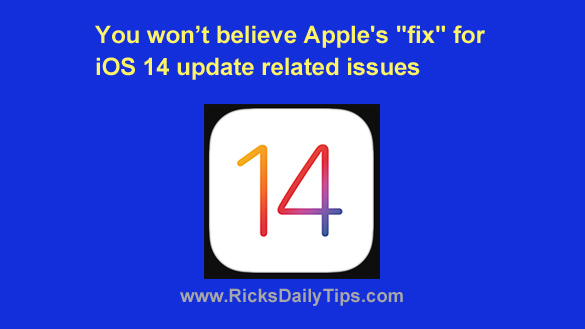 Did you update your iPhone to iOS 14 and immediately start having issues with the device?
Did you update your iPhone to iOS 14 and immediately start having issues with the device?
Numerous iPhone users are complaining that the update to iOS 14 has resulted in shorter battery life and some apps failing to work as they should.
Even worse, a few users have reported that their phones are getting hotter than normal while using a wide range of resource-intensive apps.
Well, Apple has released this Support article explaining what you need to do to fix these iOS 14-related issues. And to be sure, you probably won’t like it.
In a nutshell, Apple is advising you to do the following:
1 – First, back up your iPhone’s data to iCloud.
2 – Next, erase all content and settings from the device.
3 – And finally, restore the device from a backup.
(Note: Apple provides instructions for performing each of those tasks in the Support article I linked to above.)
Yep, you read that right. You’ll need to completely wipe out your phone and then restore it in order to “fix” a buggy iOS update.
I don’t know about you, but requiring users to perform a complete restore of their phones just to fix a buggy software update seems a bit ridiculous to me.
I’m certainly no expert on iOS coding but it seems to me that Apple could simply release a maintenance update that’s installed in the usual way to fix these problems instead of forcing such a draconian remedy onto their customers.
Yes, I realize that Apple’s instructions are very straight-forward and easy to follow. But the process is time-consuming (and not without risk).
But as they say, things are what they are. If you started experiencing issues with your iPhone after you updated it to iOS 14 you’ll need to jump through the hoops listed above to fix them.
I guess I just expected better from a company that built their entire business model on the concept that Apple devices are easier to use than competing products, and virtually hassle-free.
Never miss a tip! Click here to sign up for my free Daily Tech Tips Email Newsletter!