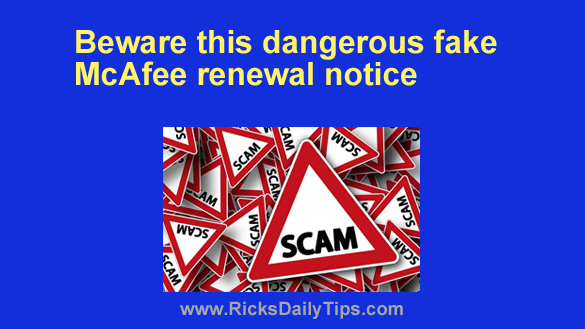 Fake renewal notices have been making the rounds via email for decades, and one of the most frequent targets of these scams happens to be users of McAfee antivirus software.
Fake renewal notices have been making the rounds via email for decades, and one of the most frequent targets of these scams happens to be users of McAfee antivirus software.
These fake McAfee renewal scams take many forms, and the one that’s making the rounds right now can be very deceiving.
In a nutshell, it tells everyone who receives it their antivirus subscription has expired and their computer will be at risk from viruses and other malware until they renew it.
As an example, here’s a screenshot of an email I received a short while ago (Note: I removed my name and email address):
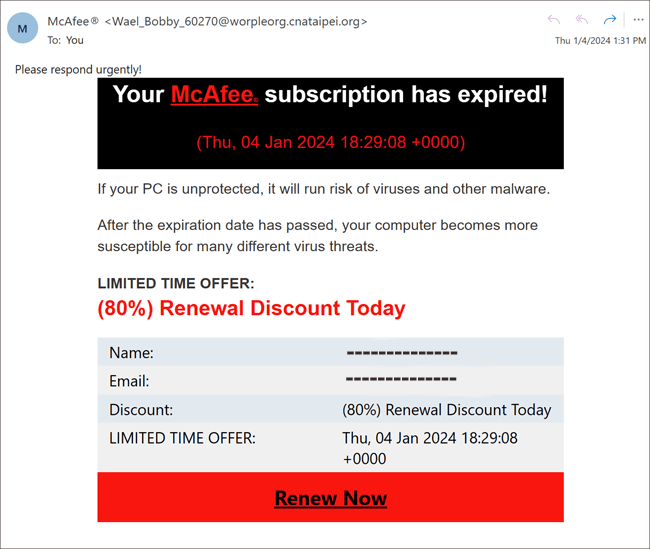
As you can see, this message looks legit if you just take a quick glance at it. It could easily fool someone who isn’t aware of how these Internet scams work.
But take a closer look and you’ll see several red flags:
1 – The sender’s email address isn’t an official McAfee email address. The message was actually sent from the scammers email address:
2 – They’re offering a whopping 80% renewal discount, but only if you renew TODAY.
A legitimate renewal offer would give you more time to respond since legitimate companies know many recipients don’t check their email every day.
3 – You can’t tell from the screenshot, but the “Renew Now” link leads to a scam website, not the official McAfee site. (Note: I found this out by hovering my mouse over the link, NOT by clicking on it.)
4 – I haven’t use any type of McAfee product in over two decades. Why should I need to “renew” a subscription for something I don’t even use?
Bottom line: If you receive an email like this (or anything similar), you can safely ignore it and delete it. DO NOT click any links in the email, even if you really are a McAfee user.
If you do have a McAfee antivirus subscription simply delete the email and then sign into your account on the official McAfee website at this URL: https://www.mcafee.com/
If you really do need to renew your subscription you’ll be alerted to that fact after you sign in.
If you have already received one of these emails, clicked on the link and and paid the requested renewal fee, the scammer now has your personal info and credit/debit card info. You’ll need to do the following ASAP:
1 – Contact your bank and tell them what happened so they can take steps to protect your account and your money.
2 – Follow the steps in this post to run a thorough series of malware scans on your PC.