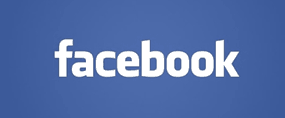 One of the most irritating things about Facebook is the confusion surrounding our Facebook privacy settings.
One of the most irritating things about Facebook is the confusion surrounding our Facebook privacy settings.
There are so many of them that it’s difficult to get a grasp on exactly who can see all the various photos, posts and other bits of info that are posted on our Profile and Timeline pages.
And to make matters worse, the folks at Facebook seem to enjoy changing our privacy settings (often without our knowledge) just after we get finally get them set exactly the way we want them.
Well, it appears that they’ve made yet another major change concerning our Facebook privacy, but this one is actually quite welcome.
They have added a “Privacy Checkup” tool to the “Security” menu that will walk you through your account’s privacy settings, one-by-one. And surprisingly, it’s actually pretty easy to use because it explains each option in the form of plain English statements and questions.
The “Privacy Checkup” tool should automatically pop up the next time you log into your Facebook account. If not, you can launch it manually at any time by clicking the Security icon (it looks like a padlock) located in the upper right-hand corner of the window, then clicking Privacy Checkup.