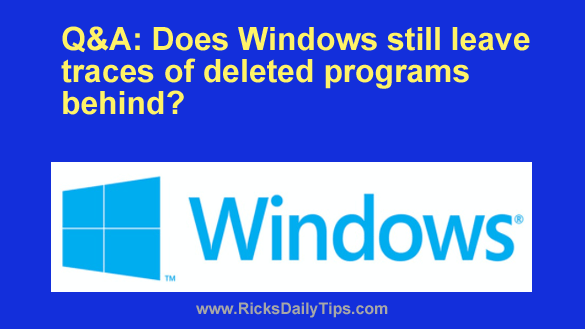 Question from Vince: Hi, Rick. I need a little info and advice about Windows 11 if you don’t mind.
Question from Vince: Hi, Rick. I need a little info and advice about Windows 11 if you don’t mind.
I’ve been using Geek Uninstaller to delete programs ever since I read your post explaining how Windows leaves bits and pieces of a program behind when it deletes it.
I updated my Windows 10 computer to Windows 11 and I was wondering if Windows 11 leaves traces of deleted programs behind too. I’m hoping Microsoft has finally fixed this?
Windows 11’s “Right-click and click Uninstall” method of removing programs is awesome but I’ll keep using Geek Uninstaller if you still recommend it.
Rick’s answer: Vince, Windows 11 indeed leaves bits and pieces of programs behind when it deletes them, and I’m thinking that will never change.
There are several reasons why the native Windows uninstall utility fails to remove every trace of a program when it deletes it, and a couple of them actually make some sense.
That being said, I prefer having my deleted programs removed in their entirety.
That’s why I still use Geek Uninstaller when removing unwanted programs from my Windows 11 PCs and still recommend that you do the same.
I’ve loved Geek Uninstaller from the first time I used it, and it still does an awesome job now that we’re using Windows 11.
I hope this helps, Vince. Good luck!
Update from Vince: Thanks, Rick. Not the answer I was hoping for but I will certainly take your advice. Keep up the great work!