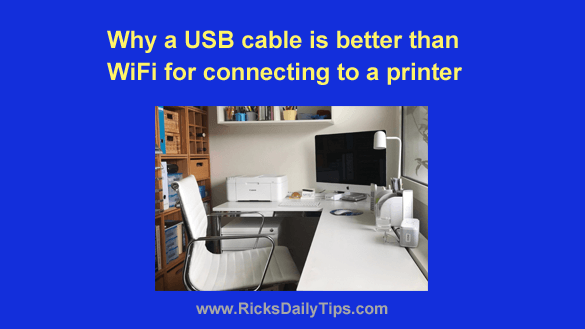 Want to get my easy to follow Tech Tips in your email?
Want to get my easy to follow Tech Tips in your email?
Sign up for my daily Rick’s Tech Tips Newsletter!
Ok, I’ll admit it. Wireless printers that allow you to print via WiFi instead of having to connect a cable sure are handy.
After all, who wants to run a long USB cable into every room where you occasionally use your laptop?
And if you print from your phone or tablet then using WiFi is a no-brainer.
But what if you only use a desktop computer or you always use your laptop in the same place every time?
If you don’t need to print from a mobile device you’d be a lot better off connecting your printer to your computer with a USB cable instead of WiFi, for the following reasons:
1 – USB connections are typically much easier to set up.
In most cases you simply plug the cable into the printer and computer and then run the printer’s Setup program. The software pretty much does the entire installation for you.
On the other hand, connecting via WiFi often requires changing some network settings on the printer, on the computer or possibly even on your router in order to get everything working together as it should.
2 – Cable connections are more stable, more dependable and in some situations, faster.
Any time a WiFi connection is involved the devices using that network are subject to all manner of hiccups and connection drop-outs.
There are few things worse than having your WiFi stop working right in the middle of a large print job. I know that from personal experience.
3 – Cable connections are more secure than WiFi connections.
Every device that connects to your network adds another potential vulnerability that a hacker could exploit to break into your network and access the devices that are connected to it.
Connecting your printer via USB means one less potential vulnerability for a hacker to find and exploit.
Now all of the above being said, there are times when connecting your printer via USB simply isn’t a practical option.
If you simply must connect your printer to your WiFi network be sure to do the following:
1 – Keep your printer’s firmware up-to-date by installing every new update as soon as possible after you find out it is available.
This point was driven home by a 16 year old security flaw in HP printers that was all over the evening news back in 2021.
You’ll find instructions for updating your printer’s firmware in the user manual. You can often install updates from within a printer’s software suite as well. There’s also a good chance that you’ll receive a notification on your computer when an update is available.
2 – Put a strong Network Security Key (aka Password) on your WiFi network.
Hackers are always on the lookout for WiFi networks that are protected by weak passwords (or even better for them, no password at all).
Luckily, this is one of the easiest vulnerabilities to avoid simply by choosing a strong password for your WiFi network.
Bottom line: While WiFi is the most convenient way to connect a computer to a wireless printer, it isn’t the best way unless you need to print from your mobile devices or from various locations using a laptop.
When either method would work for you, my recommendation is to always opt for a direct cable connection.