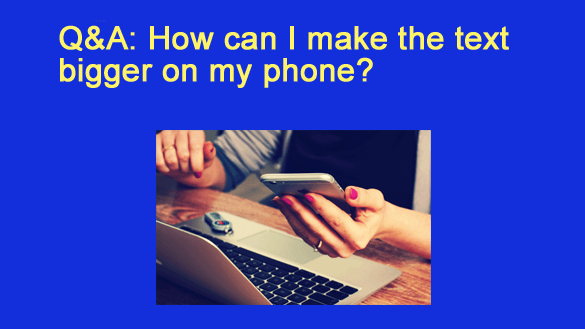
Want to get my easy to follow Tech Tips in your email?
Sign up for my daily Rick’s Tech Tips Newsletter!
Question from Carol: Hi, Rick. I need your help with a problem I’m having if you don’t mind.
I recently had a stroke and it affected my eyesight. My recovery is going well but I still don’t see nearly as well as I used to.
One of the biggest problems I have is reading the text on my phone. It would help a lot if I could make the letters bigger.
Can you tell me if that’s possible and how to change it if it is? Thanks for your help.
Rick’s answer: I’m very sorry to hear about your stroke Carol, but I’m glad your recovery is going well.
To answer your question, it’s very easy to increase the font size on your phone. Just follow the steps below that match your particular phone.
If you have an iPhone:
1 – Tap the “gear” shaped Settings icon.
2 – Tap Display & Brightness.
3 – Tap Text Size.
4 – Move the slider to the right until the text is the size you want.
Did you drag the slider all the way to the right but find that the text is still smaller than you’d like it?
Well, you can make it even larger! Here’s how:
1 – Keep tapping the Back button until you’re back onto the main screen of the Settings app.
2 – Tap Accessibility.
3 – Tap Display & Text Size.
4 – Tap Larger Text and toggle the “Larger Accessibility Sizes” setting to On.
5 – Drag the slider to select the font size you want.
If you have an Android phone:
1 – Tap the “gear” shaped Settings icon.
2 – Tap Display.
3 – Tap Display size and text.
4 – Move the “Font size” slider to the right until the text is the size you want.
That’s all there is to it, Carol. I hope this helps. Good luck!
Update from Carol: Thank you so much Rick! That helped a lot!