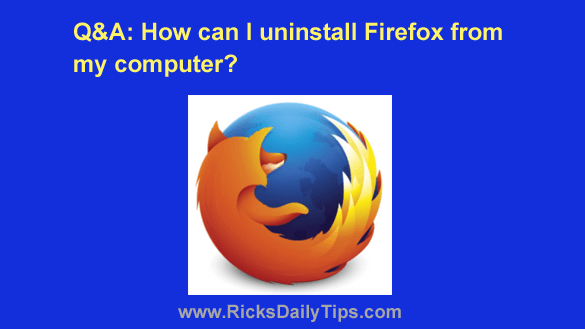 Question from Perry S.: I have an older Dell desktop PC that I updated from Windows 7 to Windows 10.
Question from Perry S.: I have an older Dell desktop PC that I updated from Windows 7 to Windows 10.
I really like this computer and I use it every day to check my email and other various tasks.
I got a low disk space warning the other day so I ran Disk Cleanup and then tried to uninstall several programs that I never use.
Everything uninstalled just fine until I got to Firefox. The Windows Uninstaller tool won’t remove it, and neither will Revo Uninstaller.
Do you know of a way to remove Firefox from this machine? Perhaps a manual method that I could try?
Rick’s answer: I’ve had quite a bit of experience with this very issue myself Perry, and I’ve usually been able to delete Firefox by installing a fresh copy over it and then using an awesome free download called Geek Uninstaller to remove it.
Follow the steps below to give it a try:
1 – Visit this page and click the green Download Firefox button.
2 – Double-click on the file you downloaded and install a fresh copy of Firefox over top of the existing Firefox installation.
3 – Download Geek Uninstaller and unzip the zipped folder.
4 – Click on the geek.exe file to launch Geek Uninstaller.
5 – Right-click on Mozilla Firefox and click Force Removal.
Give that a try and let me know if it works for you, Perry. If not I can give you instructions for removing it manually.
Update from Perry: Thanks Rick, that worked. Who would have thunk it? I really appreciate the assistance.
Bonus tip: Do you love Firefox, but wish it wasn’t so slow? Give Pale Moon a try!
Never miss a tip! Click here to sign up for my free Daily Tech Tips Email Newsletter!