 New scams are hatched up every day, and they seem to get more sophisticated all the time.
New scams are hatched up every day, and they seem to get more sophisticated all the time.
A perfect case-in-point is the deceptive “Apple Tech Support” scam that’s making the rounds right now.
The scammers do their dirty deeds by spawning fake pop-up warnings on your Apple device telling you that malicious code has been found on your device and your personal and financial information are at risk.
But truth be told, the only malicious code on the device is the code that spawned the security alert.
You’ll be asked to call a phone number or visit a malicious website in order to have “Apple” remotely check out your system. The problem is it won’t be Apple that will be accessing the information on your device. It’ll be a scammer who’s looking to clean out your bank account and steal your identity.
Here’s a screenshot of the malicious pop-up that’s making the rounds:
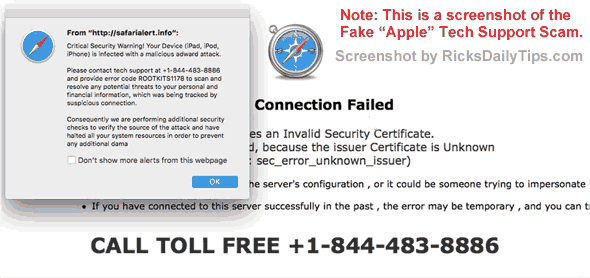
Whatever you do, DO NOT call the phone number or visit the website mentioned in the alert. Instead, run a thorough malware scan on your device with your preferred security app.
Bottom line: If you see one of these fake warning messages, close all open browser tabs and then re-launch the browser. Once the browser is back on the screen go ahead and clear the browser cache.
Bonus tip: This post explains why neither Microsoft nor Apple will ever call you to let you know your computer has a virus.