 Have you ever loaned your smart phone to a friend and then spent the day wondering if he was reading your emails or looking at your pictures? Have you ever let your child play a game on your phone only to find out later that the settings had been changed? Do you refuse to let anyone else touch your phone because of concerns like these?
Have you ever loaned your smart phone to a friend and then spent the day wondering if he was reading your emails or looking at your pictures? Have you ever let your child play a game on your phone only to find out later that the settings had been changed? Do you refuse to let anyone else touch your phone because of concerns like these?
Thanks to a free app called App Lock, you can now let someone else use your Android smart phone without having to worry about them accessing your personal information and photos or changing the phone’s settings.
App Lock allows you to protect any apps on your phone that you feel the need to protect with a password, allowing access only to the specific apps that you feel comfortable letting others use. You can even lock down the SMS Messaging app to ensure that the ONLY thing a person can do with your phone is make a telephone call!
Check out this screenshot:
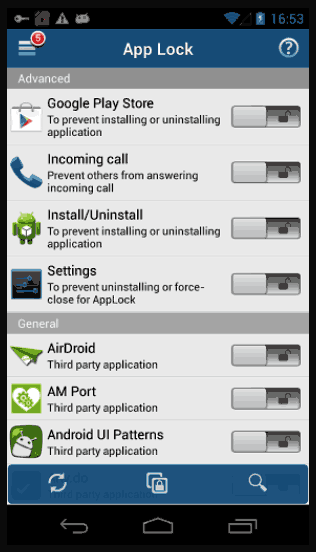
App Lock is a free download from the Google Play Store. There is a paid version available as well, but for everyday use the free version is more than sufficient in my opinion.
To install App Lock on your Android phone, simply visit the Play Store and search for App Lock.