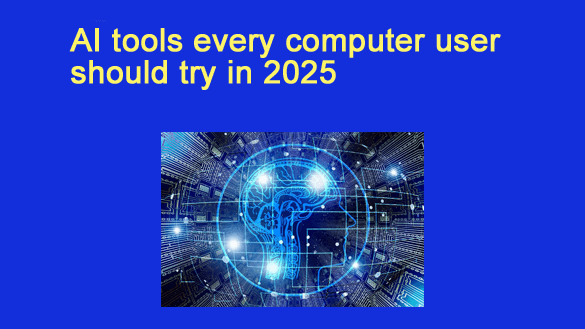 Introduction: Why AI Tools Matter Now More Than Ever
Introduction: Why AI Tools Matter Now More Than Ever
Artificial intelligence (AI) is no longer confined to research labs or futuristic sci-fi. In 2025, AI has become an everyday companion for millions of computer users. From optimizing productivity to boosting cybersecurity, AI-powered tools are quietly shaping how we work, study, and stay safe online.
According to a Gartner 2024 report, over 65% of personal computer users now rely on at least one AI-based application weekly. This surge reflects how seamlessly AI has integrated into daily digital life.
This article highlights the most useful AI tools that every computer user should consider in 2025—covering productivity, creativity, security, and even learning.
Productivity-Boosting AI Tools
Notion AI
Notion AI transforms note-taking and project management by automatically summarizing documents, drafting outlines, and creating task lists. For students and professionals, this tool acts like a smart assistant embedded directly into their workspace.
Expert Insight: Studies at the University of Cambridge show structured digital notes can improve recall by up to 23%, and AI summarization accelerates this process.
Microsoft Copilot
Microsoft has integrated Copilot across Word, Excel, and PowerPoint, giving everyday users the ability to generate reports, analyze spreadsheets, and create presentations faster.
Fact: A 2024 survey found that office workers using AI assistants saved an average of 4.2 hours per week, equating to nearly 25 extra working days per year.
AI Tools for Smarter Communication
GrammarlyGO
This next-generation writing assistant goes beyond spelling and grammar. GrammarlyGO helps refine tone, simplify complex language, and even generate content drafts.
Expert Insight: Writing clarity has a direct impact on professional credibility. AI communication assistants reduce miscommunication, especially in cross-cultural environments.
Otter.ai
Otter.ai records and transcribes meetings in real time, providing searchable transcripts. For remote workers and students, it eliminates the fear of missing critical points during discussions.
AI for Creativity and Content
Canva with AI Features
Designing presentations, resumes, or social media graphics is easier than ever. Canva’s AI tools suggest layouts, generate custom images, and even write captions.
ChatGPT (Research and Brainstorming)
AI chatbots like ChatGPT are now widely used for idea generation, coding help, and quick explanations. While it cannot replace deep research, it accelerates early brainstorming.
In the academic space, many students turn to tools like AI Homework Helper, which provides step-by-step explanations for assignments. When used responsibly, such assistants enhance understanding rather than replacing genuine effort. A University of Michigan study (2024) found that guided solutions significantly improved problem-solving skills in STEM courses.
AI Tools for Cybersecurity and Privacy
Bitdefender AI Protection
Cyberattacks have grown in sophistication, and traditional antivirus solutions are not enough. AI-based protection systems like Bitdefender use real-time machine learning to detect threats before they spread.
Fact: Independent testing labs (AV-Comparatives, 2024) ranked AI-driven antivirus software as 30% more effective in detecting zero-day threats compared to signature-based systems.
Aura AI Identity Guard
Identity theft remains one of the fastest-growing cybercrimes. AI monitoring services scan the dark web and alert users instantly when their personal information is compromised.
AI for Everyday Efficiency
Voice Assistants on Desktop
From Windows Copilot to macOS Siri upgrades, AI-driven assistants can now manage files, automate repetitive tasks, and even adjust system performance.
Scheduling and Focus Tools
AI-powered focus apps like Motion or Reclaim automatically block distracting notifications and schedule tasks based on priority, helping users reclaim hours of productive time daily.
Ethical Considerations for AI Use
While AI tools are immensely helpful, they also raise ethical questions.
- Academic Integrity: Over-reliance on AI for assignments risks undermining genuine learning.
- Data Privacy: Users must carefully review how apps store and process personal information.
- Critical Thinking: AI should be seen as a support system, not a replacement for human decision-making.
Expert Comment: As Dr. Sherry Turkle from MIT emphasizes, AI should remain a partner technology, amplifying human skills without eroding creativity and independent thought.
Looking Ahead: The Future of AI for Computer Users
By 2030, experts predict that most operating systems will integrate AI as a default feature, making it inseparable from everyday computing. Imagine desktops that anticipate your workflow, draft your emails before you open them, and auto-optimize energy consumption.
The push for ethical AI adoption, backed by organizations like UNESCO and IEEE, will ensure these advancements remain safe and inclusive.
Conclusion
AI tools are no longer niche gadgets—they’re essential everyday helpers. From smarter writing assistants and creative platforms to powerful cybersecurity shields, they enhance efficiency and safety for all computer users.
In 2025, ignoring AI means missing out on time savings, better learning opportunities, and stronger digital protection. The key is using these tools responsibly: as partners that enhance—not replace—our human intelligence.