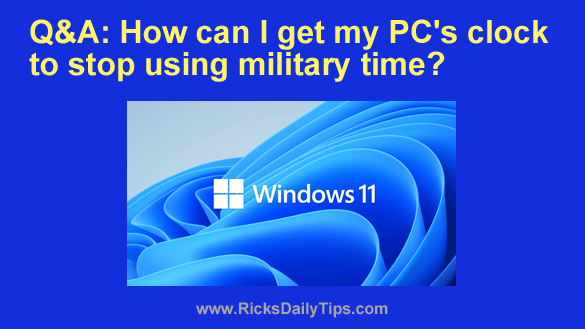 Question from Beverly: I just bought a new PC with Windows 11 and the time in the lower right corner is in military time.
Question from Beverly: I just bought a new PC with Windows 11 and the time in the lower right corner is in military time.
How do I reset it to normal time (i.e. instead of 17:00, have it say 5:00 PM)?
I’ve tried everything but don’t know how to do it.
Rick’s answer: Congrats on your purchase of a new laptop, Beverly. I hope it serves you well for a very long time!
Plenty of people like Windows 11, but it does have a few quirks. One of those quirks is the non-intuitive method you must use to make the switch from 24 hour time to 12 hour time.
Microsoft could have made it a lot simpler to change the time format, but for whatever reason they chose to make us jump through a series of hoops.
Luckily, it’s pretty easy to change the time format in Windows 11 if you know how to find that setting. Just follow the steps below to get your PC off of military time:
1 – Click the Start button, then type the words control panel and select Control Panel from the list of search results.
2 – Click Clock and Region.
3 – Click Region.
4 – Click Additional settings.
5 – Select the Time tab.
6 – Change both the “Short time” and “Long time” settings to any option that begins with a lower case h (i.e avoid the options that begin with a capital H).
7 – Click OK.
That’s all there is to it. Your computer should now be displaying the time in 12 hour format (AM and PM).
I hope this helps, Beverly. Good luck!
Bonus tip: Since you’re new to Windows 11 you might want to pick up a copy of a fantastic book called Windows 11 for Dummies (#ad). This is an excellent resource for learning the ins-and-outs of Windows 11.