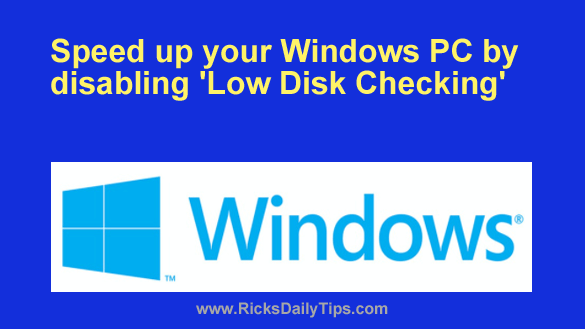 By default, Windows constantly checks to see if your hard drive is running low on unused storage space. If it determines that your drive is almost full, it’ll let you know by popping up a warning message.
By default, Windows constantly checks to see if your hard drive is running low on unused storage space. If it determines that your drive is almost full, it’ll let you know by popping up a warning message.
While all of this checking for low disk space can be beneficial if your PC has a small hard drive/SSD or you tend to use up all available storage space.
The problem is, it comes at a cost in the form of a performance hit.
The fact is lots of modern Windows PCs have large hard drives and/or spacious SSDs and there’s a good chance that all of that vast storage space will never be used.
If you think you’ll likely never run low on storage space you can speed your PC up a bit by disabling ‘Low Disk Checking’ with a simple Registry tweak. [Read more…]