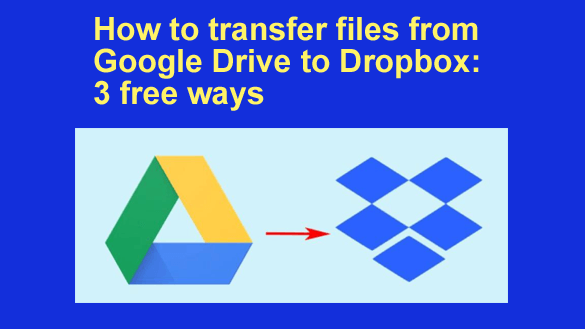 Can I transfer from Google Drive to Dropbox?
Can I transfer from Google Drive to Dropbox?
Block-level file sync, password-protected sharing links, and smart sync are some unique advantages of Dropbox, compared to Google Drive.
If you are wondering whether you can move Google Drive files to Dropbox, the answer is yes, and here is a how-to guide with 3 available solutions. [Read more…]

 If you use the Google Drive desktop app on a PC running either Windows Vista or Windows XP, I have some important news for you.
If you use the Google Drive desktop app on a PC running either Windows Vista or Windows XP, I have some important news for you.