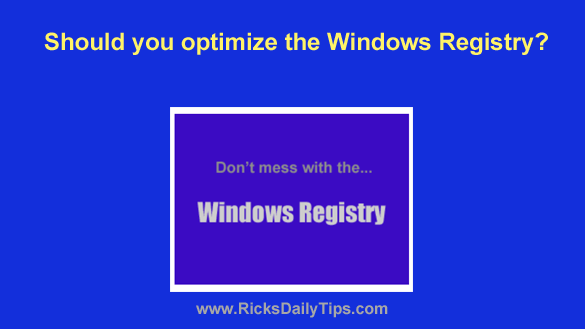
Countless articles have been written over the years on the topic of optimizing PCs that run Microsoft Windows in order to make them run faster.
Many of those articles offer a number of good tips, but they almost always include one that I don’t recommend: Optimizing the Windows Registry.
 Establishing and maintaining a thorough preventative maintenance routine can help keep your PC’s hardware and operating system running smoothly for years to come.
Establishing and maintaining a thorough preventative maintenance routine can help keep your PC’s hardware and operating system running smoothly for years to come. Over time your computer’s fans will almost certainly draw enough dust inside the case to partially or completely cover the components and block air from flowing around the various parts.
Over time your computer’s fans will almost certainly draw enough dust inside the case to partially or completely cover the components and block air from flowing around the various parts. I’ve never really been one to make New Years Resolutions, but this year I’ve come up with 10 of them that can help all of us keep our computers running smoothly and the hackers at bay. I hope you find at least a few of them useful.
I’ve never really been one to make New Years Resolutions, but this year I’ve come up with 10 of them that can help all of us keep our computers running smoothly and the hackers at bay. I hope you find at least a few of them useful.