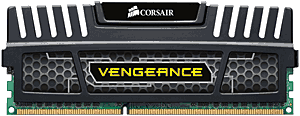 Question from Nathan P.: I just finished building my first computer from a bare-bones kit.
Question from Nathan P.: I just finished building my first computer from a bare-bones kit.
Everything worked fine from the moment I first powered it up, but the BIOS says the RAM is running at 1333 MHz even though the RAM sticks are rated at 1600 MHz.
My CPU is an Intel Core i5 and the RAM sticks are Corsair Vengeance 8GB DDR3 / 1600 MHz. Is it safe to bump up the clock speed in the BIOS to match the RAM’s rating of 1600 MHz?
This is my first build, and I seriously don’t want to fry anything by overclocking the RAM if there’s some reason the motherboard is running it at a slower speed..
Rick’s answer: [Read more…]