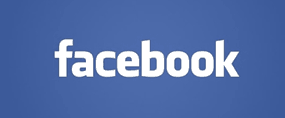 Question from Janna: I’ve noticed that many of the status updates appearing in my Facebook newsfeed are now being printed in huge, ugly bold letters.
Question from Janna: I’ve noticed that many of the status updates appearing in my Facebook newsfeed are now being printed in huge, ugly bold letters.
And unfortunately, my own status updates are being printed the same way.
Several of my friends have even messaged me and asked me why I’m shouting at them!
I hate this large text and I’m not doing anything (that I’m aware of) to make the text size bigger.
My question is why is this happening and how can I make my posts be displayed with the normal text size?
Ricks answer: Janna, it appears that this is something new that Facebook has quietly rolled out without telling us about it.
I’ve learned by checking a few message boards that their intention is to make short posts stand out from all the clutter by enlarging the text size when the post length is relatively short. I did some testing and discovered that longer posts are indeed still being displayed at the regular text size.
Unfortunately, if there’s a specific number of characters that determines whether a post is written with the larger text, I haven’t been able to find it.
I’ve tried posting updates with varying numbers of characters, and the “switch” to larger text doesn’t seem to occur when a specific number of characters are posted. It actually appears to be somewhat random.
One thing I did learn is any text posted along with an image will be printed at the normal size, regardless of the number of characters in the post.
As a work-around for my own posts I created a tiny image consisting of nothing but white space. Posting that solid white image as a photo and then entering the text of my update above the image forces Facebook to post the update text at the normal size.
When I post my updates like that it ends up looking like a regular update since the tiny image is white and cannot be seen.
If you want to give it a try you can created your own solid white image (I made mine to be 100 pixels by wide 10 pixels high).
Alternatively, you can try writing longer posts to keep from triggering the switch to the huge text size.
I wish I could give you a better answer Janna, but I just don’t have one to give you.
Do you have a tech question of your own for Rick? Click here and send it in!
And now for a bonus tip: Be sure to sign up for my free RicksDailyTips Email Newsletter at the bottom of this page!
Want to help spread the word about my tips? Just click one of the handy social media sharing buttons below: