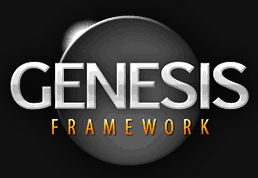 If your WordPress blog was built using the Genesis Framework (and in my opinion it should be!), you might be wondering how to remove the Category and Tag post meta info from the home page and individual post pages. As with most everything else, Genesis makes doing so quite easy. Here’s how:
If your WordPress blog was built using the Genesis Framework (and in my opinion it should be!), you might be wondering how to remove the Category and Tag post meta info from the home page and individual post pages. As with most everything else, Genesis makes doing so quite easy. Here’s how:
1 – Open your child theme’s functions.php file in your favorite code editor.
2 – Add this snippet of code at the bottom:
/** Remove the post meta function */
remove_action( ‘genesis_after_post_content’, ‘genesis_post_meta’ );
3 – Save the file and upload it to your server.
You’re done! Now you won’t see the category or tag information on either the home page or the individual post pages of your blog.