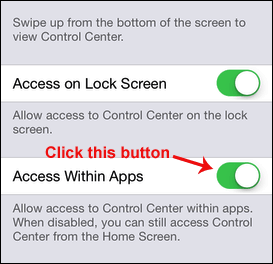Have you ever been playing a game or using an app in iOS 7 and had the Control Center pop up at a very inconvenient time? I’m guessing that you probably have.
Have you ever been playing a game or using an app in iOS 7 and had the Control Center pop up at a very inconvenient time? I’m guessing that you probably have.
Unfortunately, it’s very easy to cause the iOS 7 Control Center to pop up when you don’t mean for it to simply by swiping up from the bottom of the screen. And usually when it does happen, it interrupts the flow of your game and/or breaks your concentration.
If you find this behavior irritating, here’s how to prevent it from happening again:
1 – Make sure you are on the “Home” screen, then tap Settings.
2 – Scroll down the list of settings and tap Control Center.
3 – Tap the “Access Within Apps” on/off toggle switch to disable access to the Control Center whenever you’re using an app. Refer to the partial screenshot below for a visual reference.