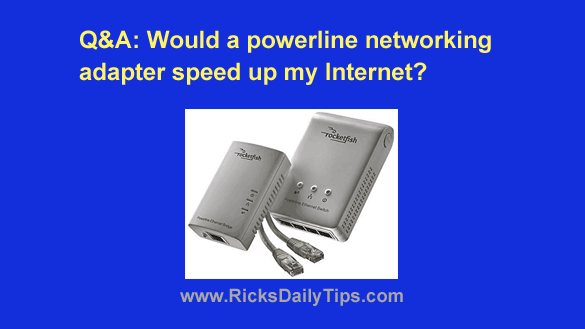 Question from Jamey: Hi Rick. I hope you can answer a question for me.
Question from Jamey: Hi Rick. I hope you can answer a question for me.
My Internet is a lot slower than it should be. I’m supposed to be getting 200 Megs for downloads but according to SpeedTest.net it’s only about 6 Megs even with my desktop computer connected directly to the modem.
Nothing else is connected at all to the Internet at all, not even with WiFi.
I have already power-cycled the modem to make sure that isn’t what’s causing the problem.
I read your post about powerline networking adapters and I was wondering if using one of them instead of an Ethernet cable would make my Internet any faster.
I’ll really appreciate your thoughts on this. Thanks!
Rick’s answer: Jamey, there’s obviously a problem with your Internet connection if you’re paying for 200Mbps download speeds but only getting 6Mbps with just one device using the network.
This is an issue that your ISP is going to have to troubleshoot and fix because it’s extremely unlikely that the problem is on your side. I recommend that you call them up and have them send a technician out to find out what’s going on.
To answer your question, a powerline networking adapter wouldn’t help you in this situation because all they do is take the place of a wired Ethernet cable to make it easier to connect a computer to a router, modem or gateway that’s located in a different room.
In short, a powerline networking adapter can’t (and won’t) provide a faster connection than a direct connection with an Ethernet cable provides. But even if it could, the method you use to connect your computer to your router has no bearing on the download speeds the ISP delivers to your modem.
Your test has pretty much proven that your modem isn’t receiving the full 200 Mbps that you’re paying for. That means it’s up to your ISP to figure out what’s wrong and fix it.
Bottom line: There’s really nothing you can do on your end to fix a slow connection between your ISP and your modem. Your only real option here is to contact your ISP and ask them to send out a tech to troubleshoot the problem.
I hope this helps, Jamey. Good luck!
Update from Jamey: I called and they sent a tech out. He ended up replacing the wire from the telephone pole to my basement and now I’m getting a little over 200Mbps. Thanks for your help.
Bonus tip: If your home has areas with a weak or non-existent Wi-Fi signal you can blanket your entire home with a strong Wi-Fi signal by installing a simple, but amazing Wi-Fi Mesh System. (#ad)