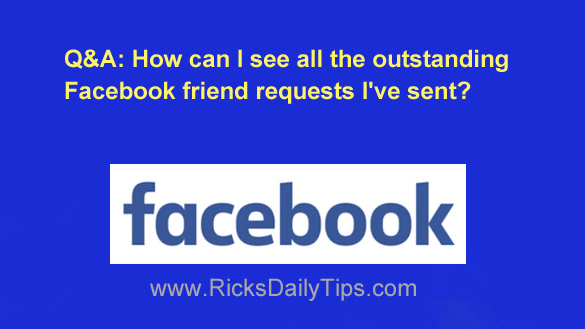 Question from Javier: Hi, Rick. You seem to know a lot about Facebook so maybe you can help me.
Question from Javier: Hi, Rick. You seem to know a lot about Facebook so maybe you can help me.
Is there a way to see all of the friend requests I’ve sent out that haven’t been responded to?
I’d like to send reminder messages to those people and ask them to accept my friend request.
Rick‘s answer: Javier, I know how frustrating it is to send someone a friend request and never find out whether they have acted on it or not.
If they simply ignore your friend request you’ll never know it.
However, if they decline your friend request their name might well start showing up in the “People You May Know” section of your page once again.
Either way, there’s a simple way to view all of your outstanding friend requests (i.e. friend requests that you’ve sent that haven’t yet been responded to). Just follow the steps below:
Note: For some reason Facebook has removed the option to review your sent friend requests via the mobile app. It must now be done while using Facebook in a web browser on a computer.
1 – Log in to your Facebook account and visit your Timeline page.
2 – Click the Friends link.
3 – Click the Find Friends link.
4 – Click Friend Requests.
5 – Click View Sent Requests.
That’s all there is to it. You should now see a list of all the people you have sent friend requests to that haven’t yet responded to them.
I hope this helps, Javier. Good luck!