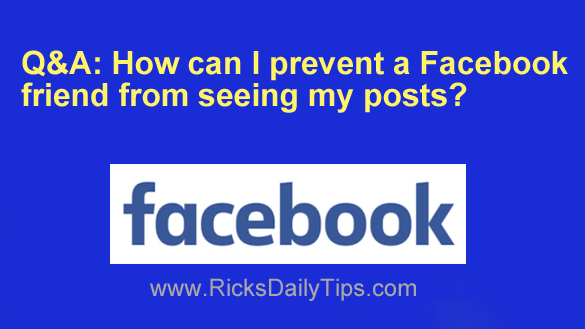
Note: The links in this post are affiliate links.
Question from Elaine: I have a very annoying Facebook friend who drives me nuts on there, but for practical reasons I can’t unfriend him.
I have already unfollowed him to prevent his posts from showing up in my newsfeed.
My question is how can I prevent him from seeing MY posts as well?
Rick’s answer: I’m sorry you’re having this issue with one of your friends, Elaine.
As luck would have it, there’s indeed a way to prevent your friend from seeing your posts as well.
All you have to do is add him to your Restricted List and then set the privacy level for your posts to anything besides “Public” (“Friends” would be a good choice).
People who are on your “Restricted List” are still officially friends with you on Facebook, but the only posts of yours they’ll be able to see are the ones you’ve marked as “Public”.
If this sounds like a good solution for you, simply follow the steps below add your annoying “friend” to your Restricted List.
1 – Go to your annoying friend’s Timeline page.
2 – Click (or tap) the Friends button.
3 – Click (or tap) Edit Friend List.
4 – Select Restricted.
That’s all there is to it. Your annoying friend is now on your Restricted List and they will no longer be able to see your non-public posts.
In other words, from now on the only posts of yours that your newly restricted friend will see in his newsfeed are the ones that you have set to “Public”. Any posts that are set to “Friends” will not be seen by your annoying friend.
I hope this helps, Elaine. Good luck!
Update from Elaine: I already set the privacy of my posts to “Friends” anyway so this is perfect! Thank you!
Bonus tip: Want to learn more about using Facebook? Facebook All-In-One For Dummies is a comprehensive, yet easy to understand resource for learning just about all you’ll ever need to know about the Facebook service and platform.