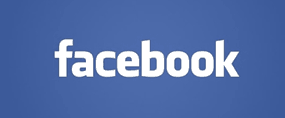 As you probably know, Facebook users have been asking the company to add a “Dislike” button for years.
As you probably know, Facebook users have been asking the company to add a “Dislike” button for years.
Well, the folks at Facebook finally got around to supplying one. Actually, they went even further than that by adding five additional “Reaction” buttons:
1 – If you really LOVE something that was posted, you can now click the new “Love” icon instead of just simply “Liking” it.
2 – If a post makes you laugh, you can now click the “Haha” button instead of typing LOL.
3 – If you are surprised or astonished at something you see in a post, you can click the “Wow” button.
4 – If a post makes you feel sad, you can click the “Sad” button.
5 – And finally, if something in a post upsets you, you can click the “Angry” button.
These new buttons look like this:
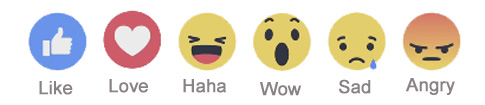
These new “Reaction” buttons won’t show up by default, but all you have to do is hover your mouse pointer over the “Like” button to display them. Once they’re on the screen, simply click the button that matches the way you feel about the post.
This partial screenshot shows how a typical post will look after you hover your mouse pointer over the Like button:

As you can see, the new “Reaction” buttons are very easy to access and use, yet they won’t clutter up your news feed.
There’s one caveat that you need to be aware of concerning the “Reaction” buttons: They only work with the “Like” button that accompanies the original post. If you attempt to use them on subsequent comments, you’ll find that hovering your mouse pointer over those nested “Like” buttons doesn’t do anything.
Bottom line: You now have several options for expressing your opinion of a post. Thanks to Facebook’s new “Reaction” buttons, you’re no longer limited to just “Liking” something or expressing an opinion about it with a written comment.
If you like this post you can get my latest tips in my weekly RicksDailyTips Email Newsletter. Sign up for free at the bottom of this page!