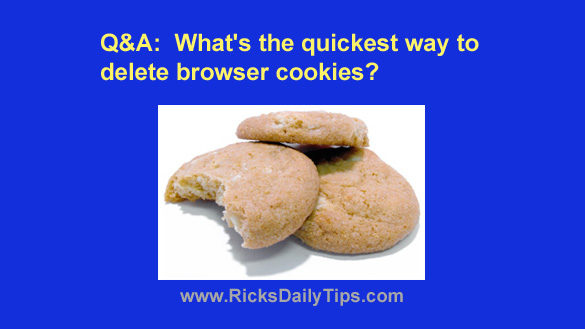 Question from Mark: What is the quickest way to delete browser cookies? Thank you.
Question from Mark: What is the quickest way to delete browser cookies? Thank you.
Rick’s answer: Mark, this is easily the shortest and most concise question I have ever received, and my answer is almost as short:
With your preferred web browser active on the screen, simply press the Ctrl+Shift+Del key combination and your browser will immediately display a window or tab from which you can quickly delete the stored cookies or any other browsing history data.
For the benefit of those who might be curious, I’ll explain what cookies are and what they are used for now that the “short answer” to your question is out of the way.
In a nutshell, cookies are tiny files that the websites you visit place on your hard drive (with the assistance of your web browser). These files are used for many different purposes, but primarily for the following:
1 – To carry certain bits of information over from one browsing session to the next (i.e. settings, preferences, login status, etc.). This is a very beneficial use of cookies in most situations.
2 – To track your “movement” around the web (which websites you have visited, what you have searched for on those sites, etc.).
In certain limited situations, this can be a beneficial use of cookies as well. But spammers and scammers have co-opted the use of tracking cookies in ways that make it easier for them to separate you from your hard earned money.
Because of the widespread abuse of browser cookies by spammers and scammers, many people prefer to keep them cleared away from their hard drives as much as possible.
The easiest way to do that is to simply disable cookies altogether in your web browser’s settings screens, but this is a “nuclear” approach that can make the Internet more difficult to use and offer a less than desirable user experience.
A good compromise is to either set your browser to automatically delete all of the stored cookies every time you close the browser or periodically delete them manually as mentioned above (by pressing Ctrl–Shift–Del).
I hope this helps Mark. Good luck!