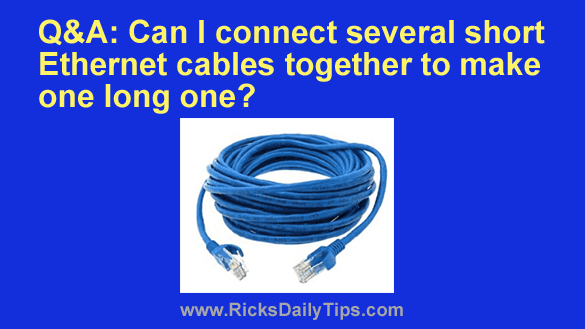 Note: The links in this post are affiliate links.
Note: The links in this post are affiliate links.
Question from Steve: I could use some advice, Rick. I need a 200ft Ethernet cable to run between my router and a Desktop PC that’s located on the far side of my office building?
Do you think it would be ok to connect eight 25 foot Ethernet cables together with RJ45 couplers? I already have the cables and the couplers are dirt cheap.
Do you think this would work ok? I’d like to save some money if we can, but we really need to have this machine get (and stay) online most of all.
Rick’s answer: Steve, you can indeed patch together the equivalent of a 200ft Ethernet cable by coupling eight 25ft cables together, but I would strongly advise against it for a couple of reasons:
1 – Every physical cable connection results in a certain amount of signal and current loss, and in the configuration mentioned above there would be a total of sixteen separate connections (two each at the seven couplers, and one each on either end of the “chain”). That’s a lot of potential for signal and current loss!
2 – Since you’d be connecting fifteen components in the “chain” (eight cables and seven couplers), that means there would be fifteen potential points of failure. If just one of the cables or couplers were to develop a problem, the entire “chain” will stop working.
Bottom line: I really believe you’d be a lot better off if you were to simply purchase a 200ft Ethernet cable and be done with it.
You can buy a good one online for about the cost of a pizza, and you won’t have to worry about running and maintaining such a complex chain of cables and connectors. I honestly don’t believe you’d be happy with such a setup for very long.
I hope this helps, Steve. Good luck!
Bonus tip: If your office has a Wi-Fi network you also have another, much simpler option: Just plug an inexpensive USB Wi-Fi adapter that desktop PC!